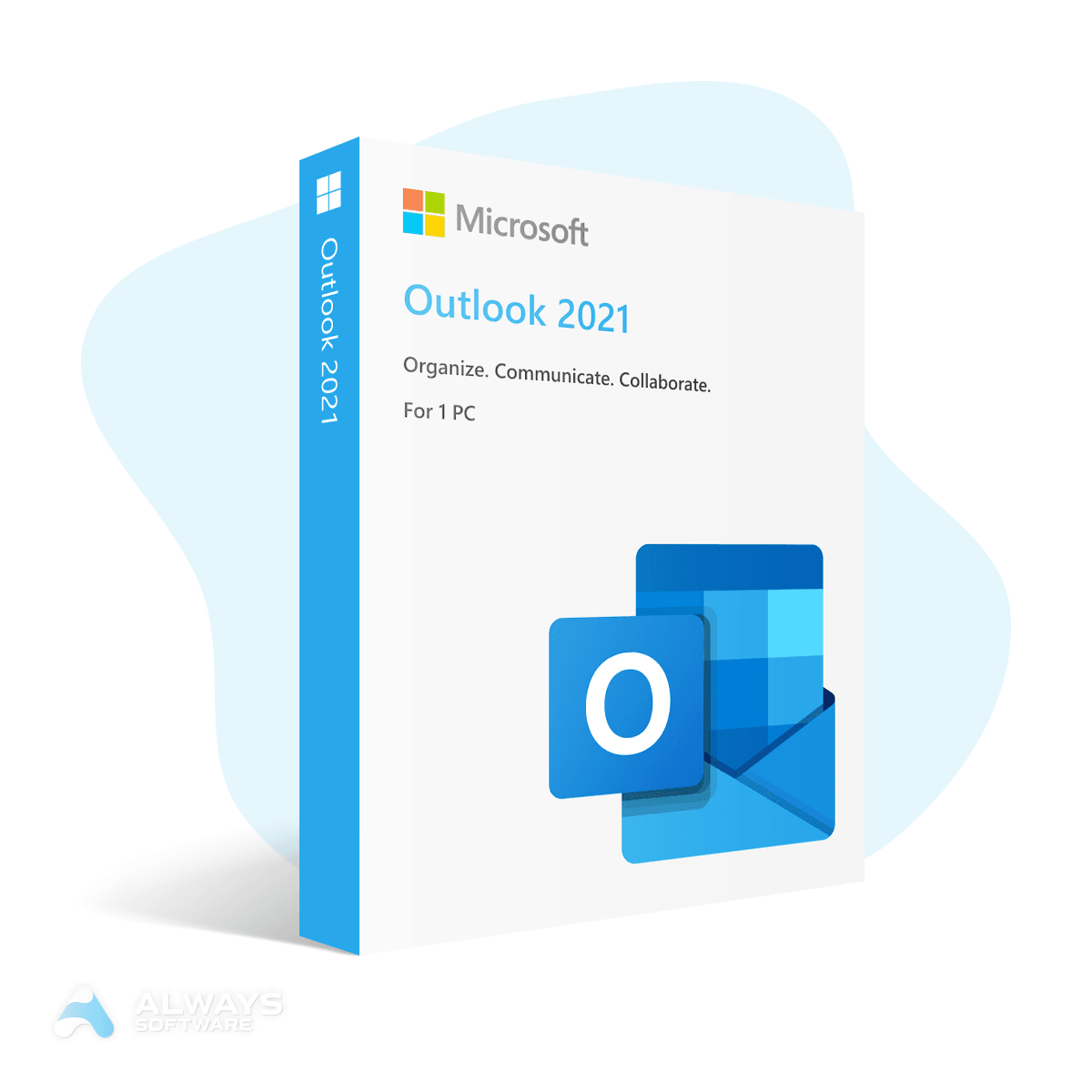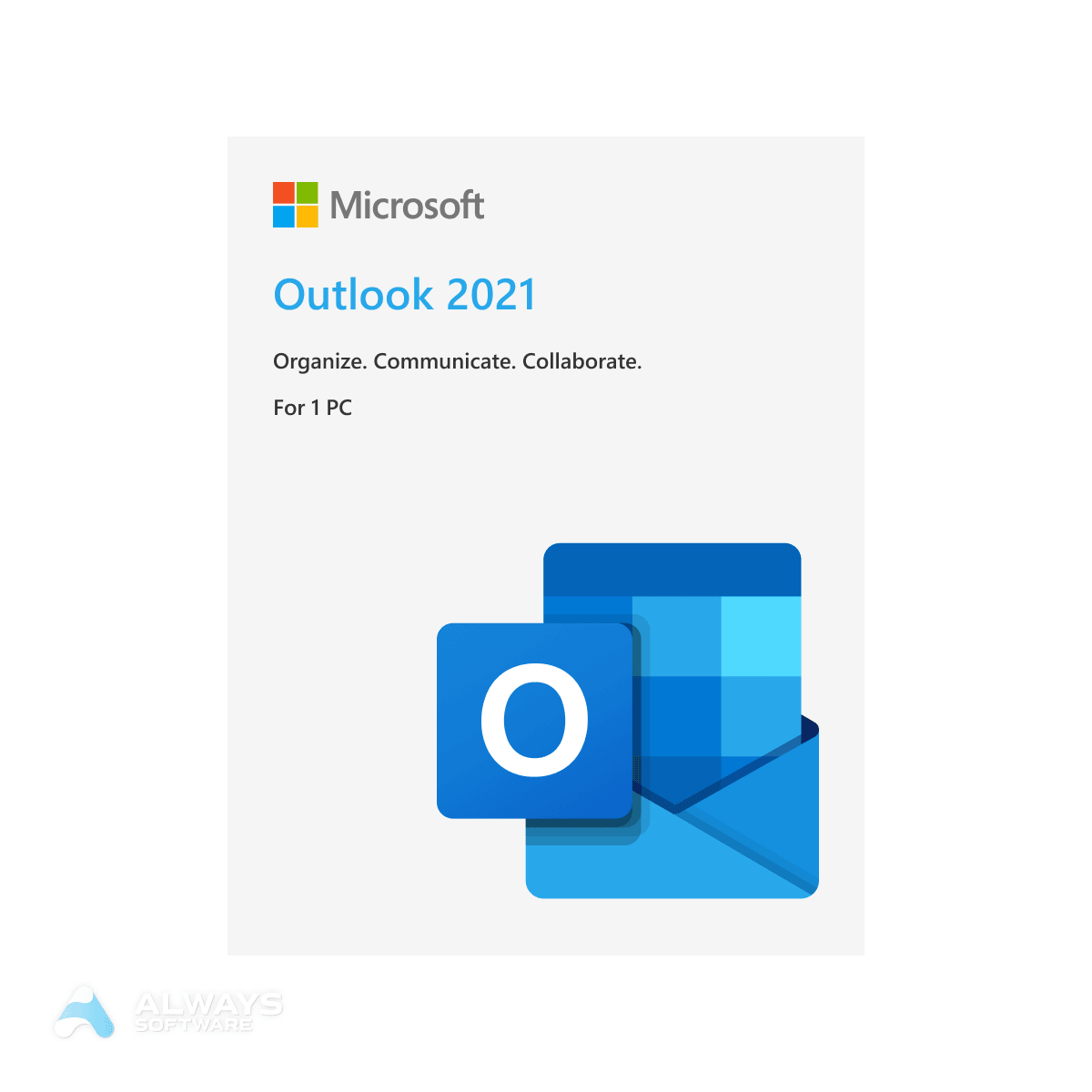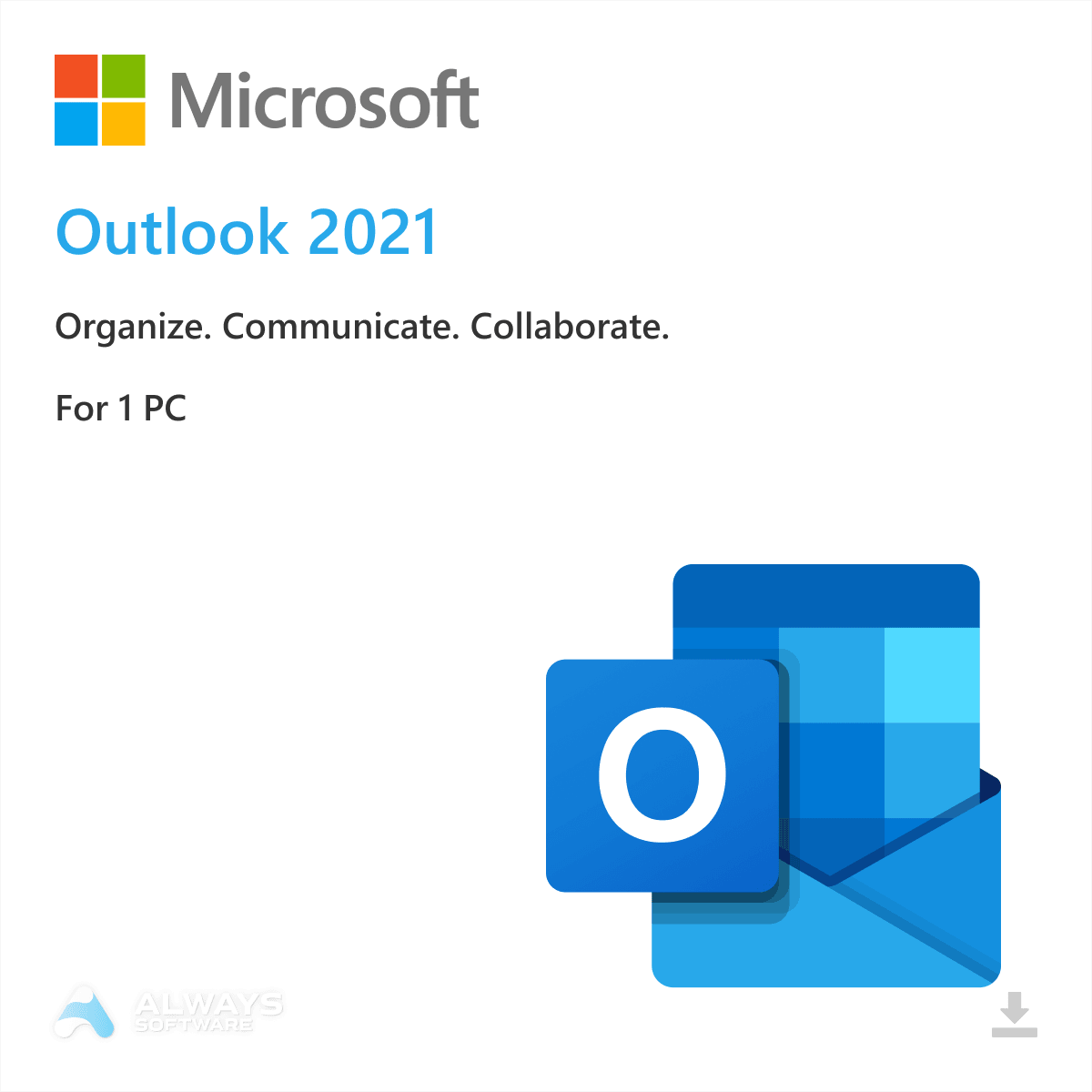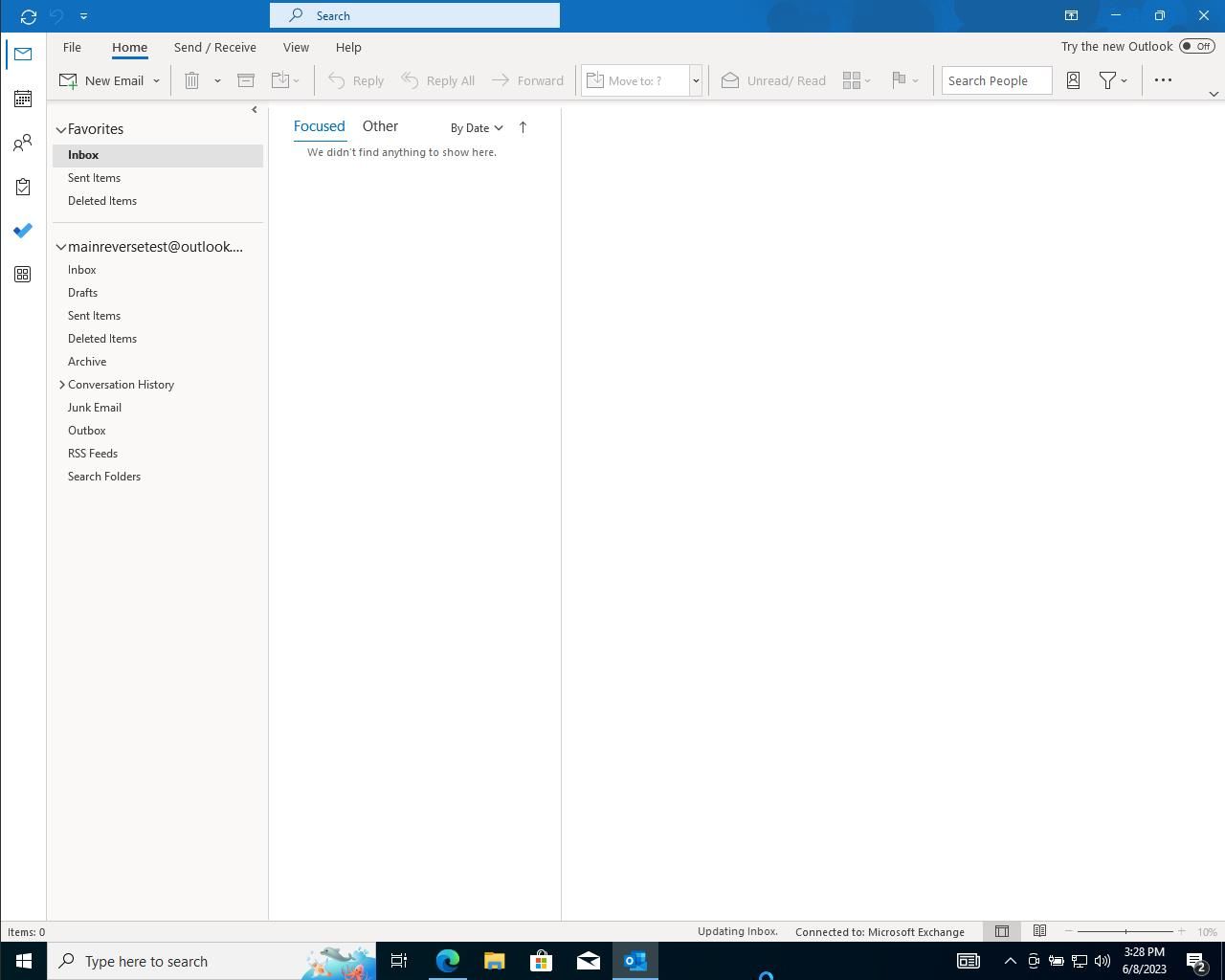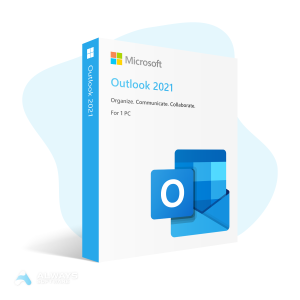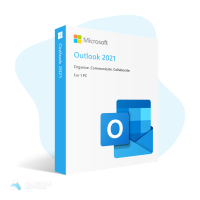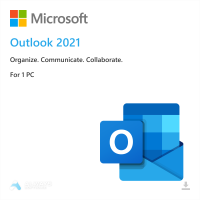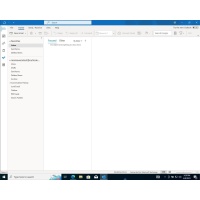You are in Always Software New Zealand - English (NZD)
 Go to United States of America - English (USD)
Go to United States of America - English (USD)
Why Are Our Prices So Competitive? Discover the Reasons Behind Our Irresistible Offers.
Affordable Digital Licences
By focusing exclusively on digital licences, we avoid the additional costs associated with physical packages. This means no boxes, discs, or other accessories that increase the manufacturing and shipping costs by Microsoft, allowing us to offer lower prices to our customers.
Certified Microsoft Partners
As official Microsoft partners, we have access to special prices on different products and regions. We take advantage of these opportunities to purchase large quantities at reduced prices, directly benefiting our customers.
Global Network of Partners and Deals
Our specialised team is constantly exploring global opportunities with Microsoft partners. This worldwide network allows us to access exclusive offers and buy products in large volumes. By leveraging these strategic opportunities, we can offer our customers exceptional prices without compromising on quality.
Pricing Strategy for Global Expansion
We are committed to expanding our presence worldwide. Therefore, we have adjusted our prices to leave a minimal profit margin, trusting that a higher volume of sales will compensate for this strategy. Our goal is to gain international recognition through accessible prices.
OEM and Volume Licences
Many of our licences are OEM or volume-based (MAK or KMS), which gives us additional discounts and allows us to offer even more competitive prices.
Our Commitment to Fair Prices and Quality
We are dedicated to providing you with the best possible value for your money. During our promotional period, you will find even greater discounts on our already low prices. We firmly believe that everyone should have access to the latest Microsoft products, regardless of their budget.
Why Should You Get It?
Outlook 2021 redefines how professionals manage their communications, blending advanced email organization with an intuitive interface. As a pivotal tool in business communication, Outlook 2021 ensures that your emails, meetings, and contacts are seamlessly integrated into one accessible location. Whether you're coordinating across time zones or managing a vast network of contacts, Outlook 2021 is engineered to enhance responsiveness and connectivity. Tailored specifically for high-demand users in New Zealand, its features like focused inbox, enhanced search functionalities, and integrated calendar options make it the go-to choice for professionals looking to streamline their communication strategies. This version also includes enhanced security measures to safeguard your data and seamless integration with other Microsoft Office products, making it a comprehensive tool that boosts productivity and efficiency. Secure your copy today to leverage the full potential of professional email communication with guaranteed support and lifetime updates.
Check out what our happy customers have to say.
We’re committed to your success, and their stories show why we’re the trusted source for Microsoft licences.
 Sign In / Sign Up
Sign In / Sign Up Orders
Orders Product Keys
Product Keys Downloads
Downloads