How to Activate Your Windows Server 2022 License
Navigate to the account section on our site. Hover your cursor over Profile (without clicking) to open a dropdown menu. Choose Product Keys.
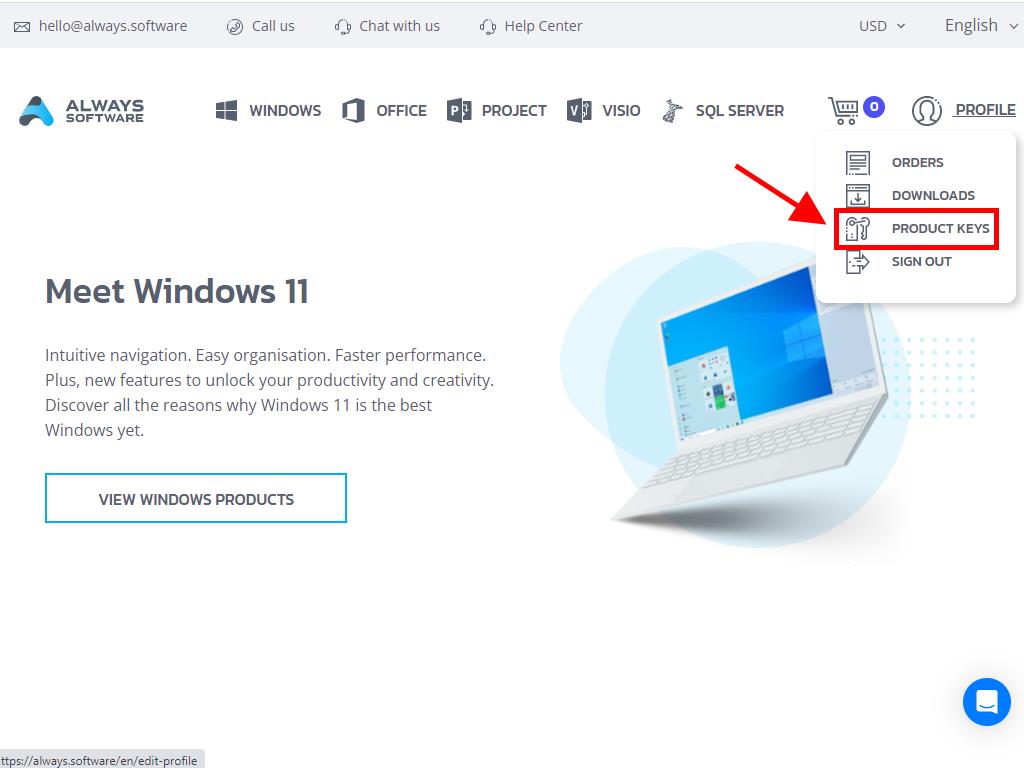
Here you will find the product key required to activate Windows Server 2022.
To activate a previously installed Windows Server, ensure it is not in the evaluation period and follow these steps:
Note: We suggest downloading and installing all software updates before starting the activation process.
- After installing all available updates for Windows Server, select the Start button, then click on Settings.
- Then, click on Update & Security.
- Next, select Activation.
- Then, click on Change product key.
- Enter the product key and click Next.
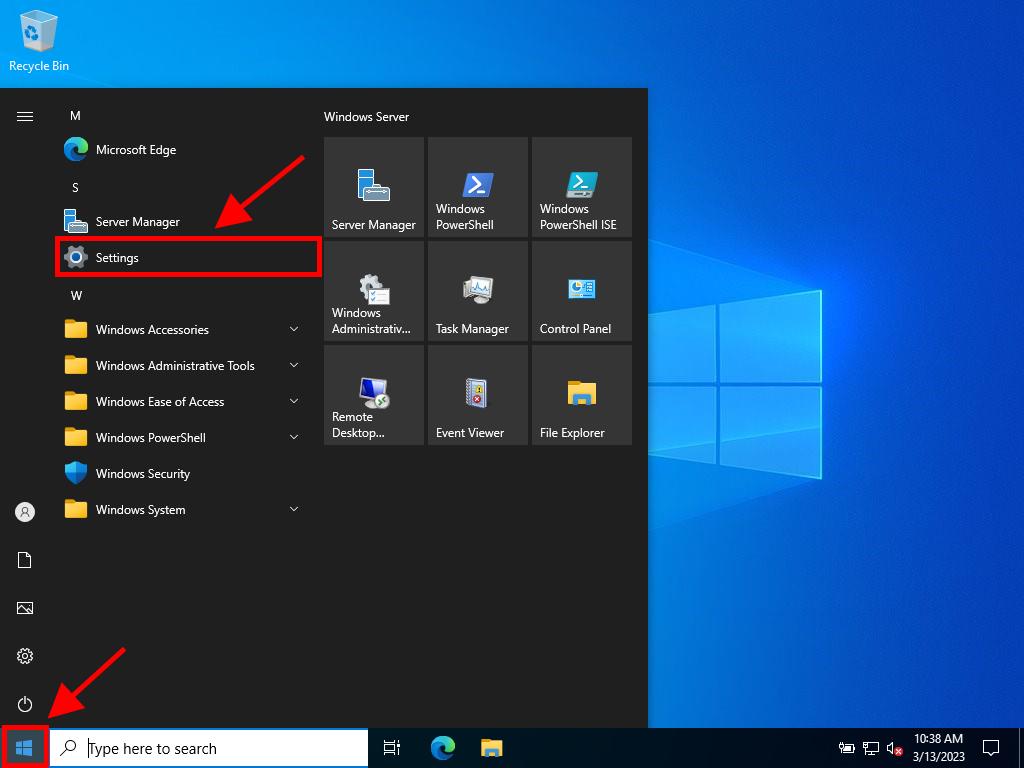
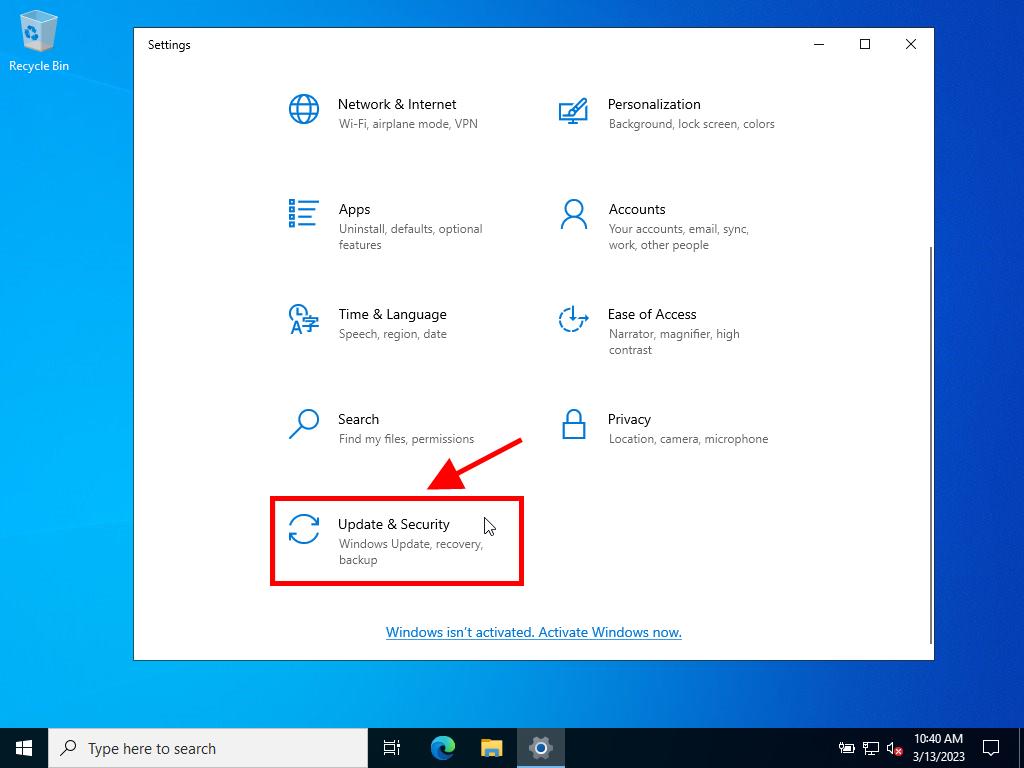
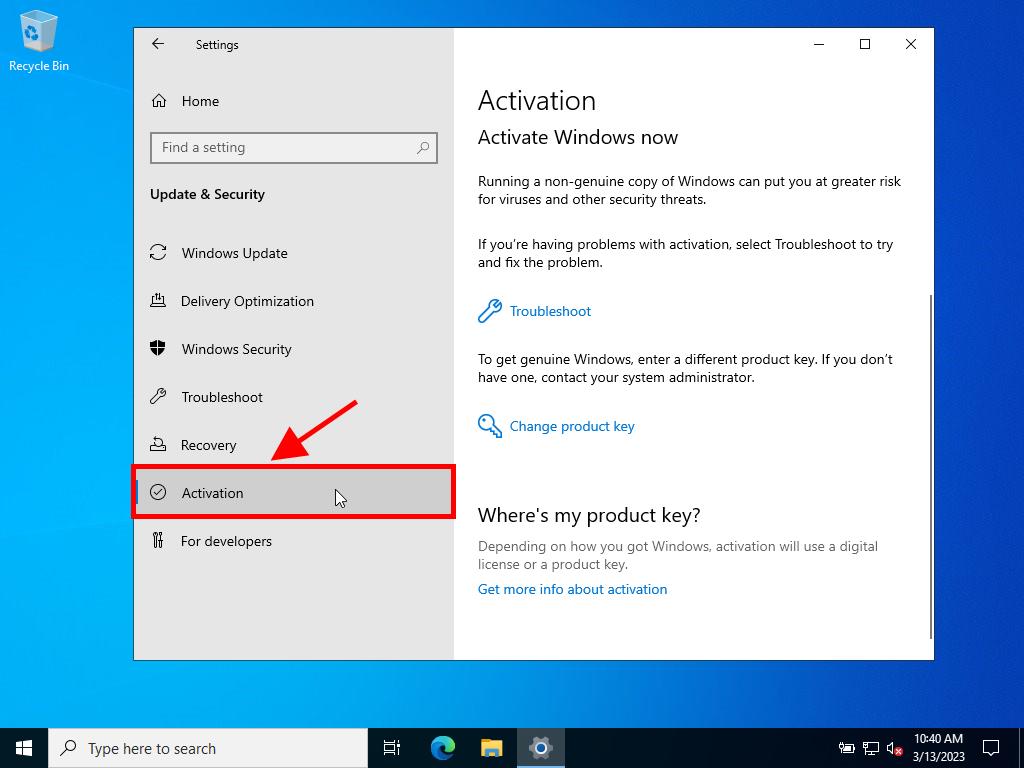
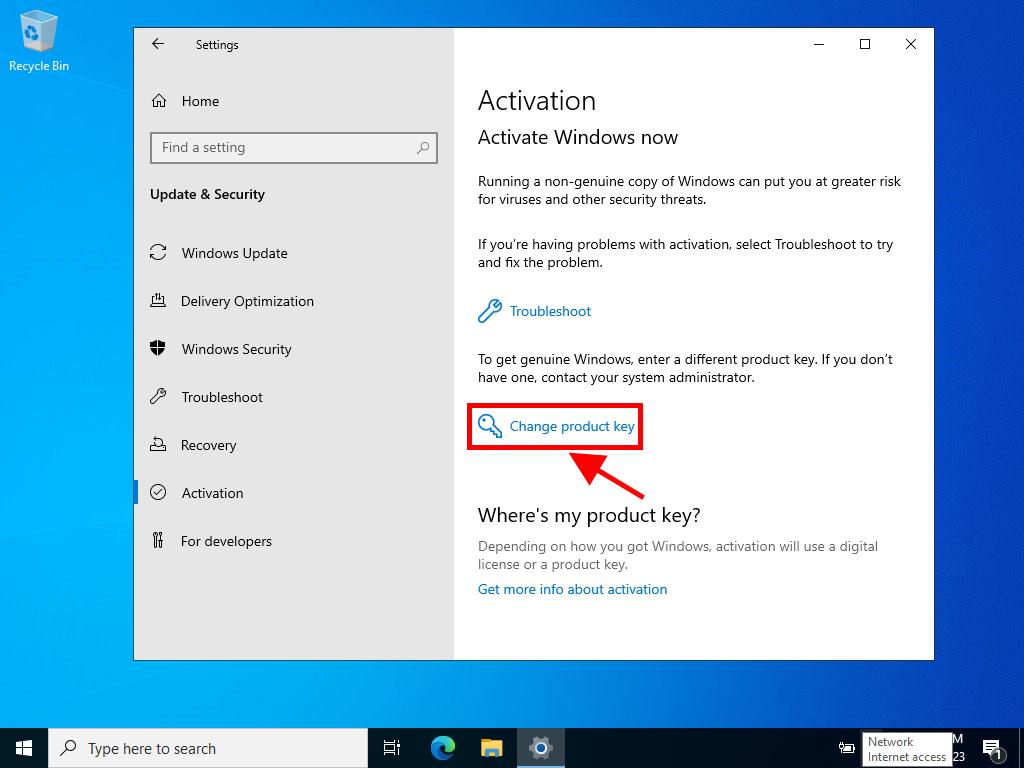
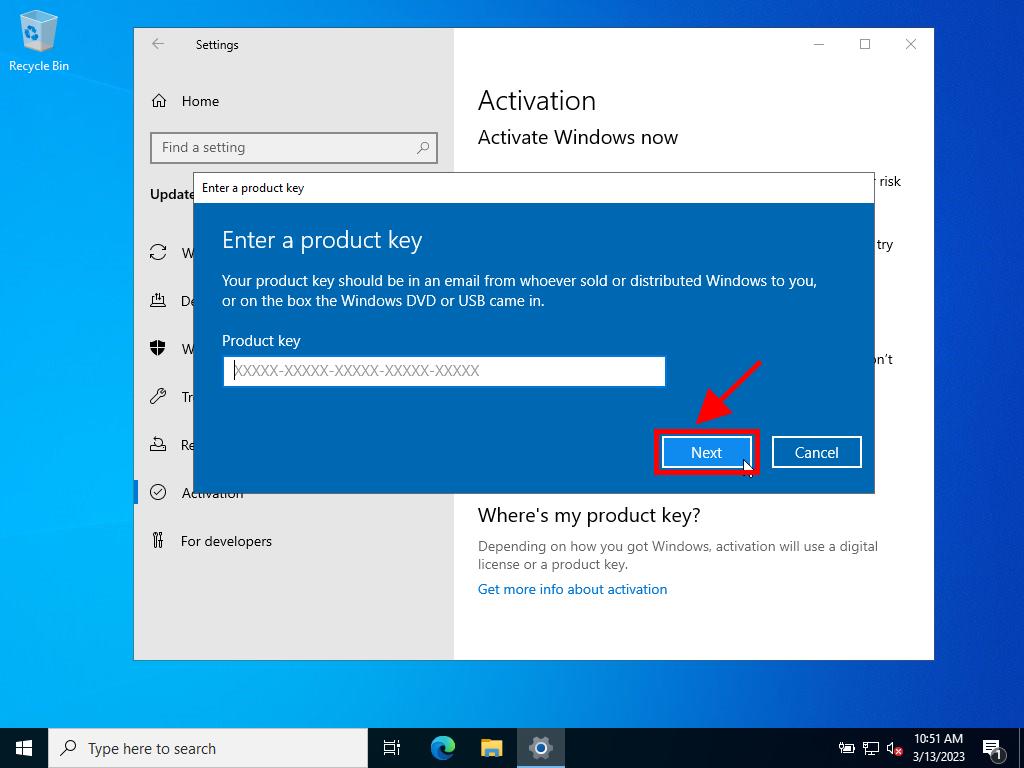
Note: If you see the message The product key you entered didn't work. Check the product key and try again, or try a different one after entering your key, it's likely your system is in evaluation mode or the operating system is installed on a different activation channel. Please contact our support team for assistance. For personalized help, click here.
If your system is installed as an evaluation edition, follow these steps:
Note: Ensure the server has all updates installed to avoid activation errors.
- In the taskbar search box, type CMD. When Command Prompt appears, right-click and select Run as administrator.
- Type the following command: dism /online /set-edition:serverstandard /productkey:XXXXX-XXXXX-XXXXX-XXXXX-XXXXX /accepteula. Replace the Xs with your product key and press Enter.
- After the activation process completes, restart the server.
- After restarting, your Windows Server 2022 will be activated. You can verify this by checking that the Windows Server Standard Evaluation watermark no longer appears in the bottom right corner.
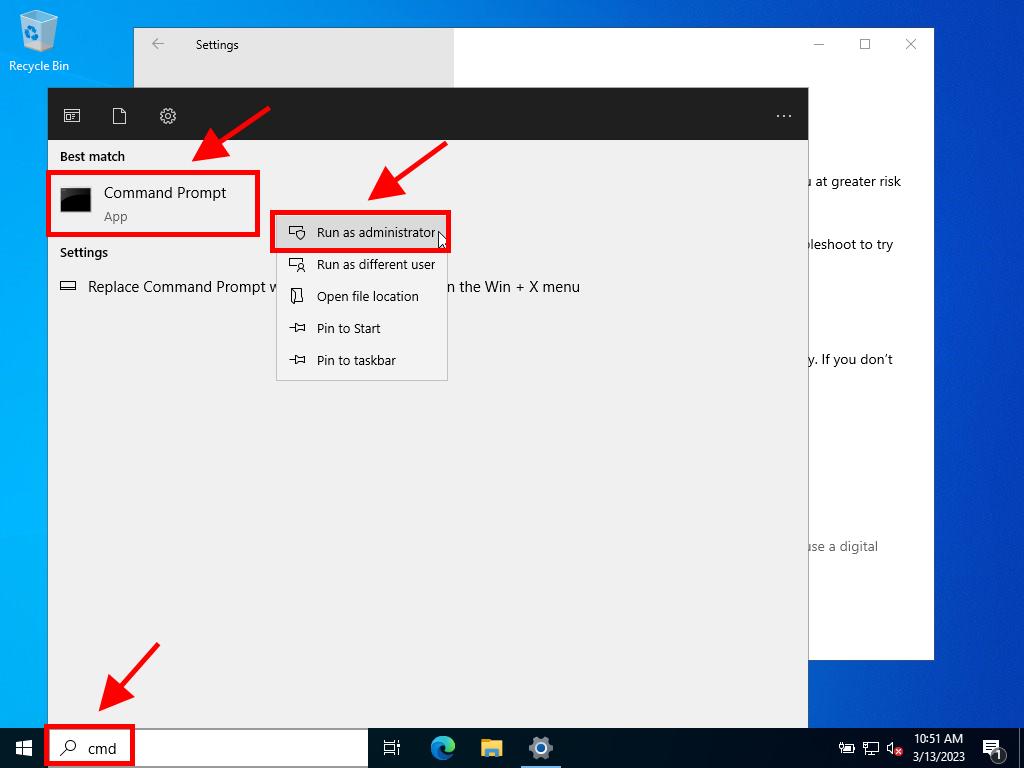
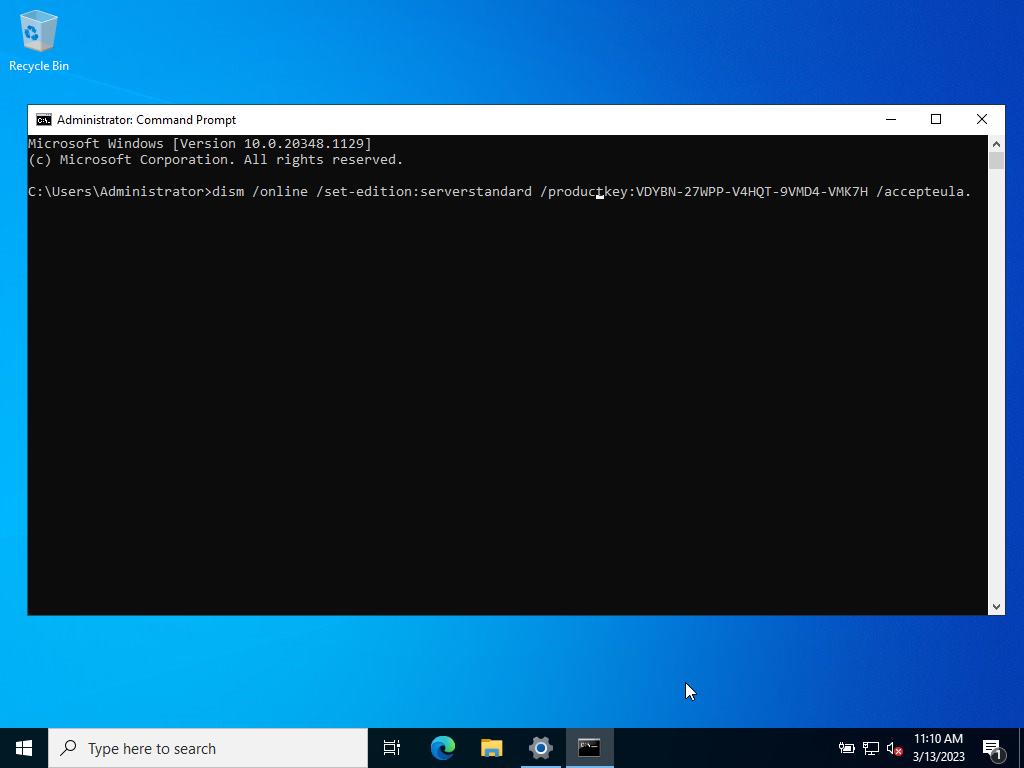
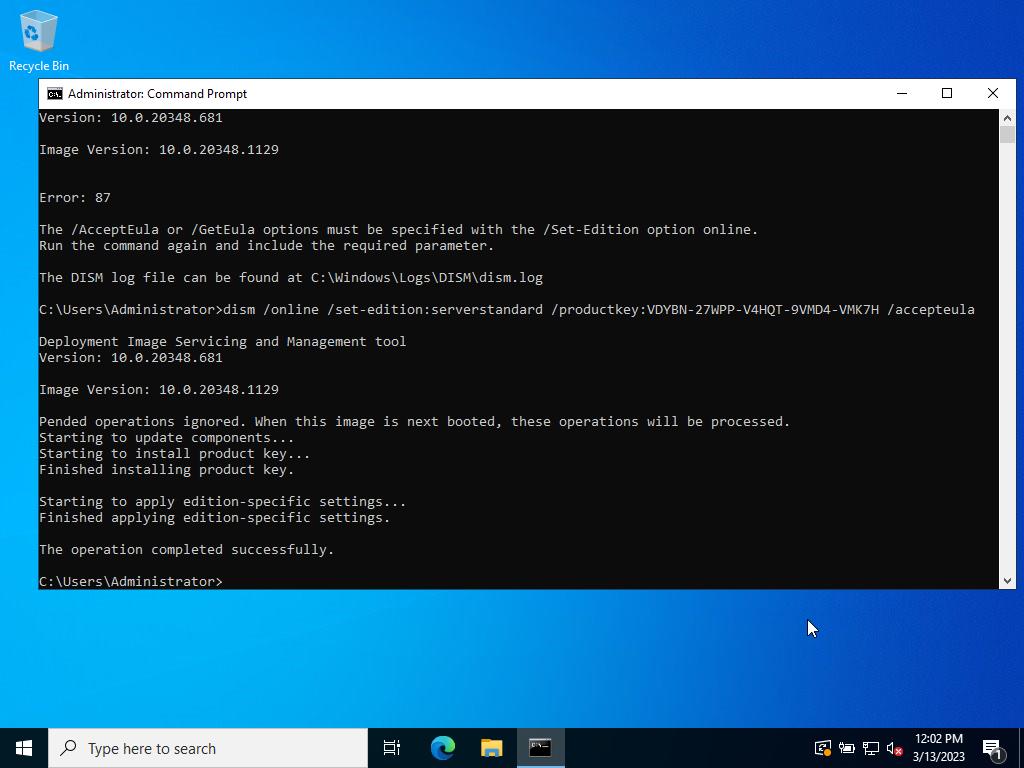
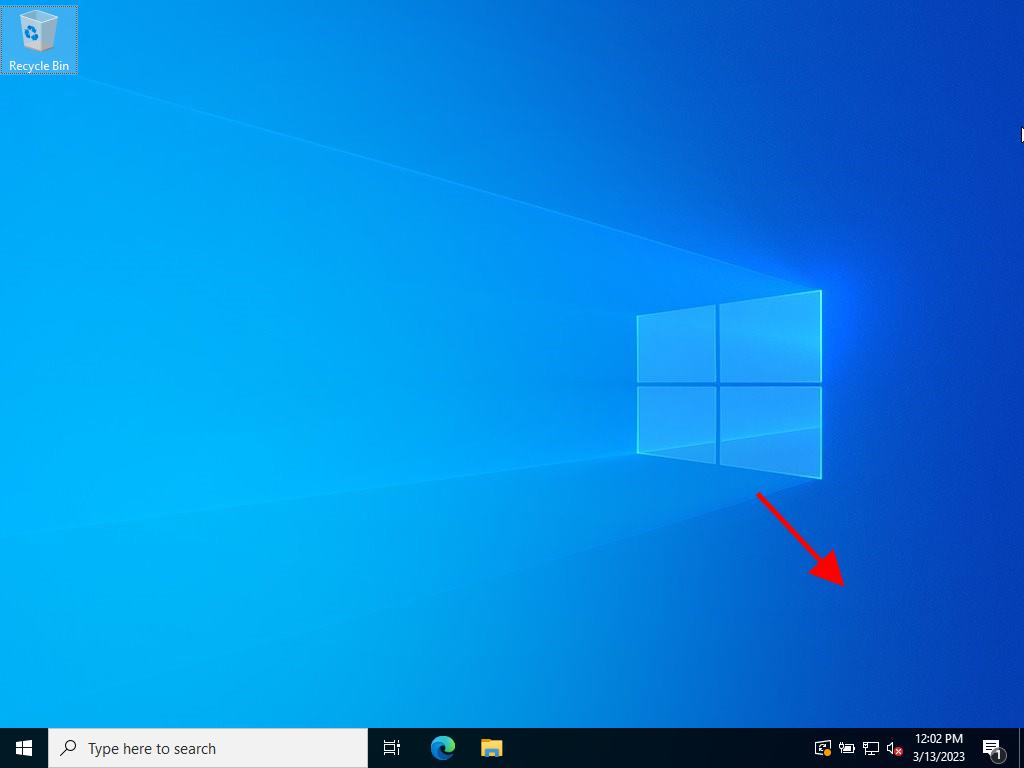
 Sign In / Sign Up
Sign In / Sign Up Orders
Orders Product Keys
Product Keys Downloads
Downloads

 Go to United States of America - English (USD)
Go to United States of America - English (USD)