Upgrading Windows Server 2019 Standard to Datacenter
Reminder: This upgrade method is only applicable for transitioning from Windows Server Standard to Windows Server Datacenter. Downgrading from Datacenter to Standard is not supported.
Reminder: Your documents, applications, and files will remain safe during the upgrade, though it’s wise to back up your data against any unforeseen incidents that might affect your system’s integrity.
Please proceed as follows:
- On the taskbar, search for CMD. Upon appearance, right-click the Command Prompt and choose Run as administrator.
- Input the following in the command line: dism /online /set-edition:serverdatacenter /productkey:XXXXX-XXXXX-XXXXX-XXXXX-XXXXX /accepteula. Be sure to substitute the Xs with your actual product key and press Enter.
- Once the activation is finalized, reboot your server to activate the Windows Server 2019 Datacenter edition.
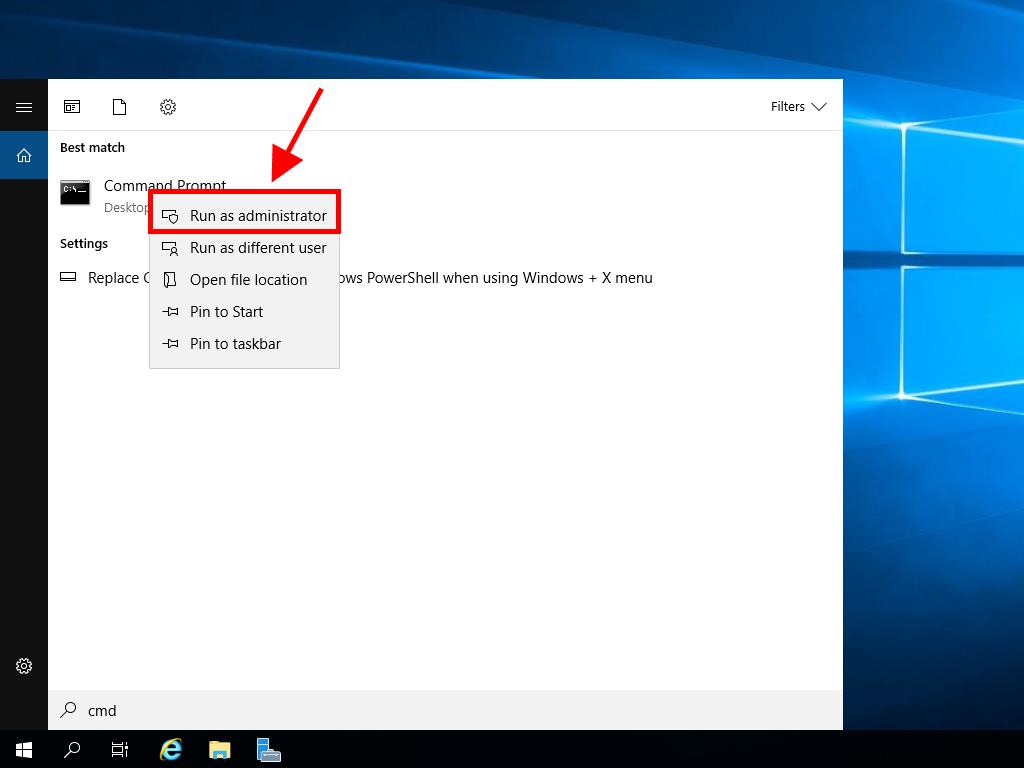
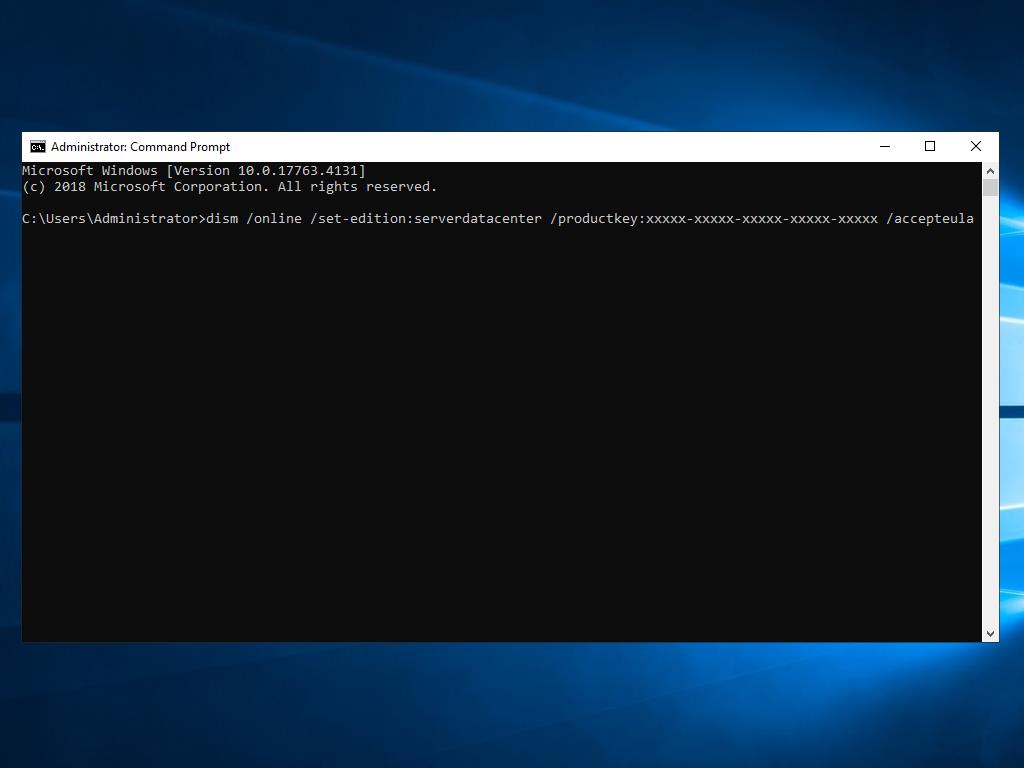
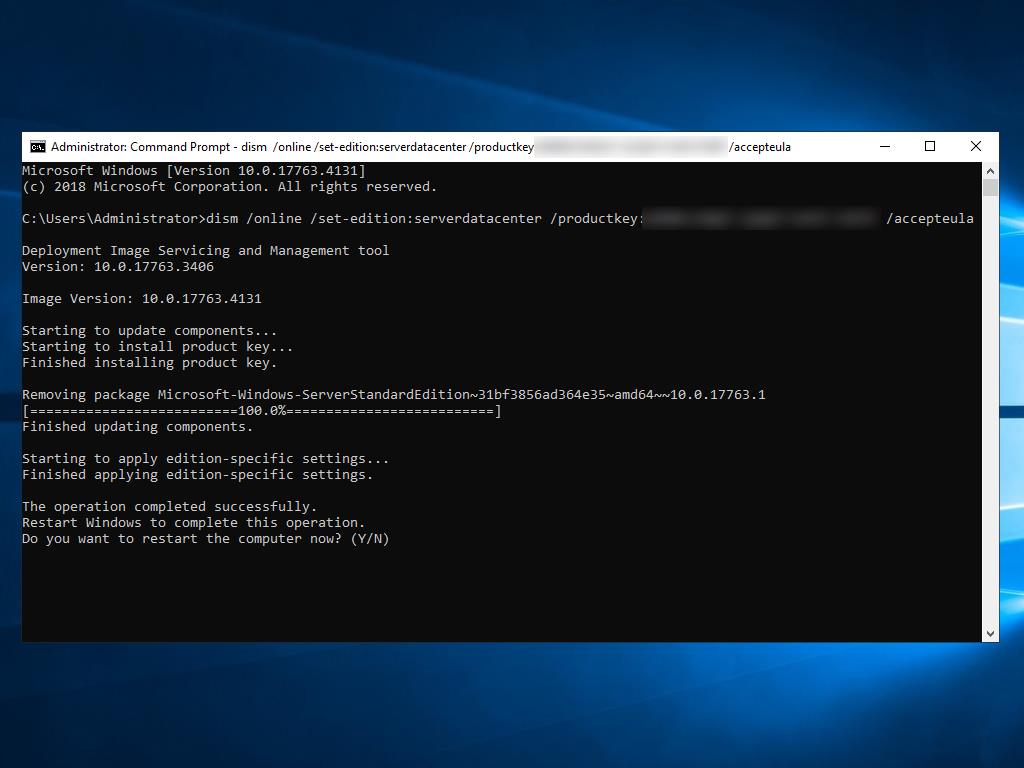
 Sign In / Sign Up
Sign In / Sign Up Orders
Orders Product Keys
Product Keys Downloads
Downloads

 Go to United States of America - English (USD)
Go to United States of America - English (USD)