Upgrading from Windows Server 2012 R2 Standard to Datacenter Edition
Alert: This method is applicable only for upgrades from Windows Server Standard to Windows Server Datacenter. It cannot be reversed to downgrade from Datacenter to Standard.
Alert: Your data including documents, applications, and files will remain safe during this upgrade. Nonetheless, we suggest securing your data with a backup before proceeding, to protect against unforeseen disruptions such as power failures.
Please proceed as follows:
- Hit the Windows + R keys together to open a run dialog. Enter CMD and hit Enter.
- Type the following into the command prompt: dism /online /set-edition:serverdatacenter /productkey:XXXXX-XXXXX-XXXXX-XXXXX-XXXXX /accepteula. Replace each X with your actual product key, then press Enter.
- Once activation is complete, reboot your server to finalize the upgrade to Windows Server 2012 R2 Datacenter.
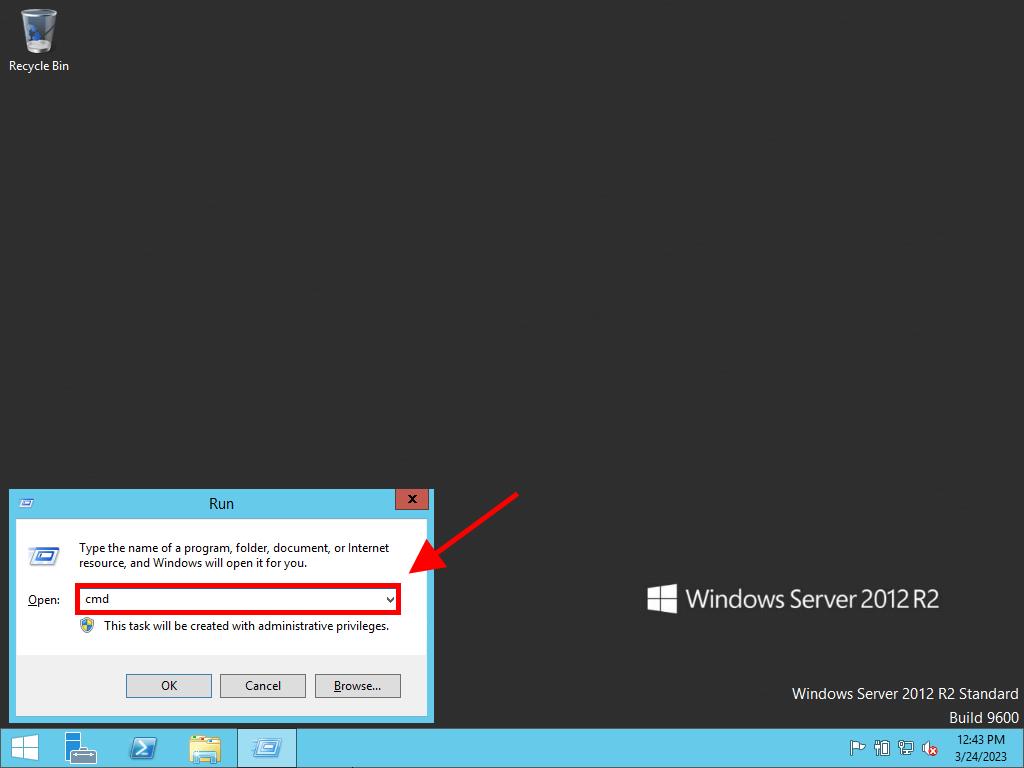
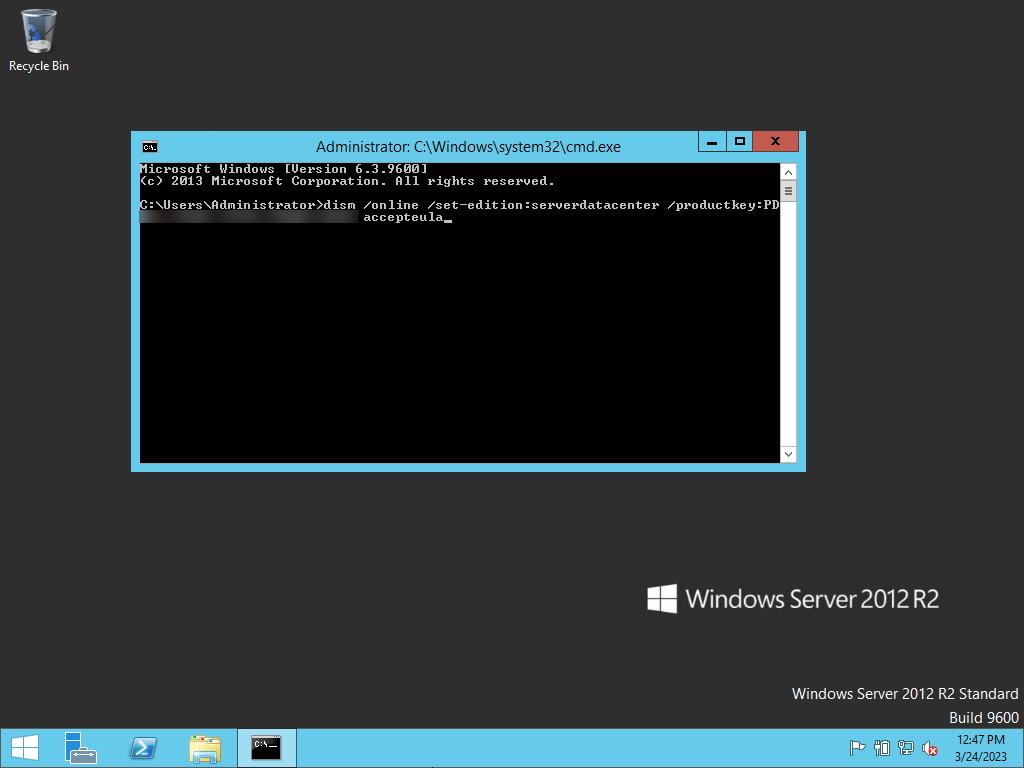
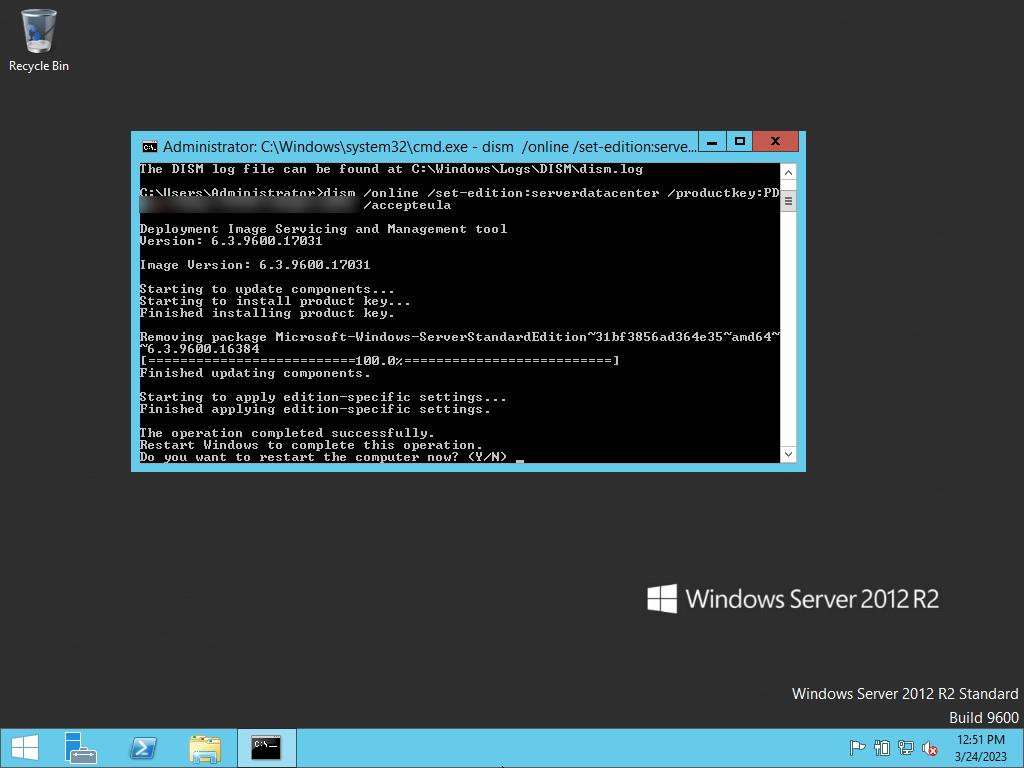
 Sign In / Sign Up
Sign In / Sign Up Orders
Orders Product Keys
Product Keys Downloads
Downloads

 Go to United States of America - English (USD)
Go to United States of America - English (USD)