Upgrading from Windows Server 2008 R2 Standard to Datacenter
Important: This guide is only for upgrading from Windows Server Standard to Windows Server Datacenter. It's not possible to downgrade from Datacenter to Standard.
Important: Your documents, installed applications, and files remain intact during the upgrade, though backing up your data is advised to safeguard against potential data loss incidents.
Proceed with the following steps:
- Press the Windows + R keys simultaneously, and a run dialog will appear. Enter CMD and hit Enter.
- In the command prompt, type: dism /online /set-edition:serverdatacenter /productkey:XXXXX-XXXXX-XXXXX-XXXXX-XXXXX /accepteula. Substitute the Xs with your genuine product key and press Enter.
- Once the activation is successful, reboot your server to finalize the upgrade to Windows Server 2008 R2 Datacenter.
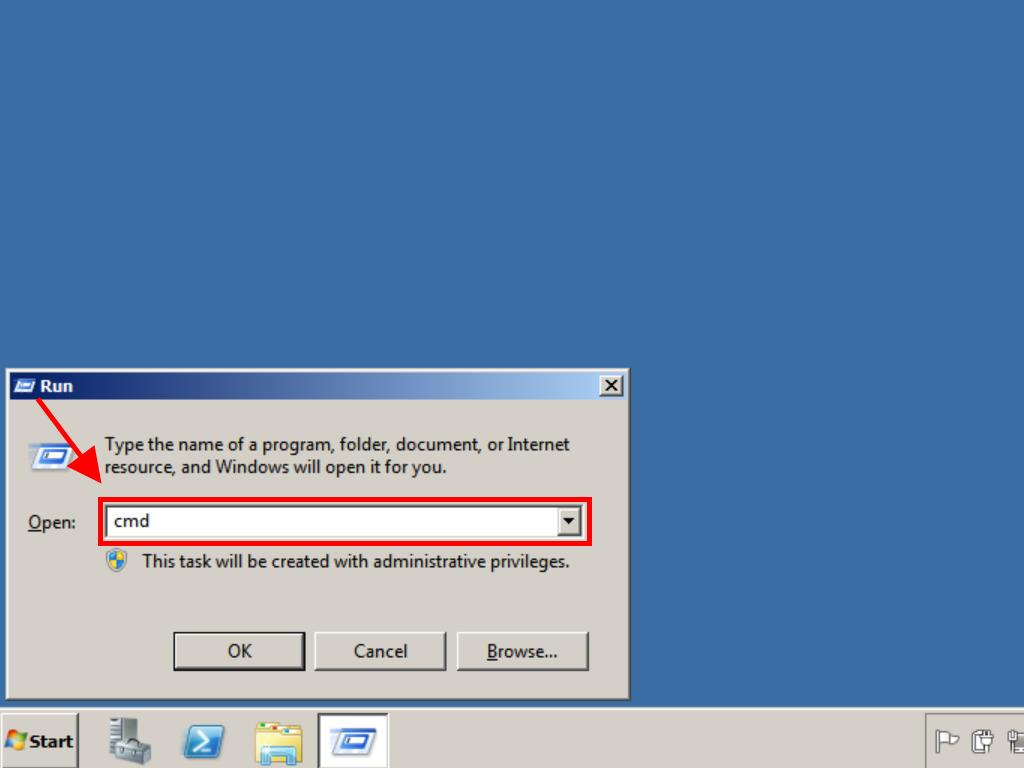
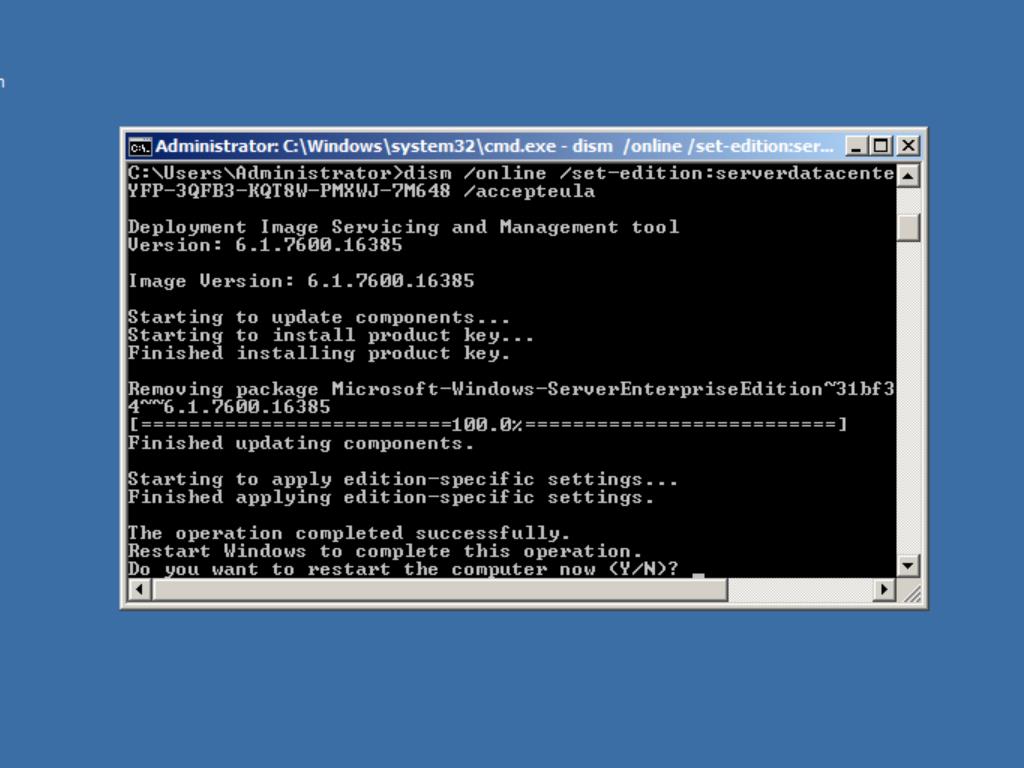
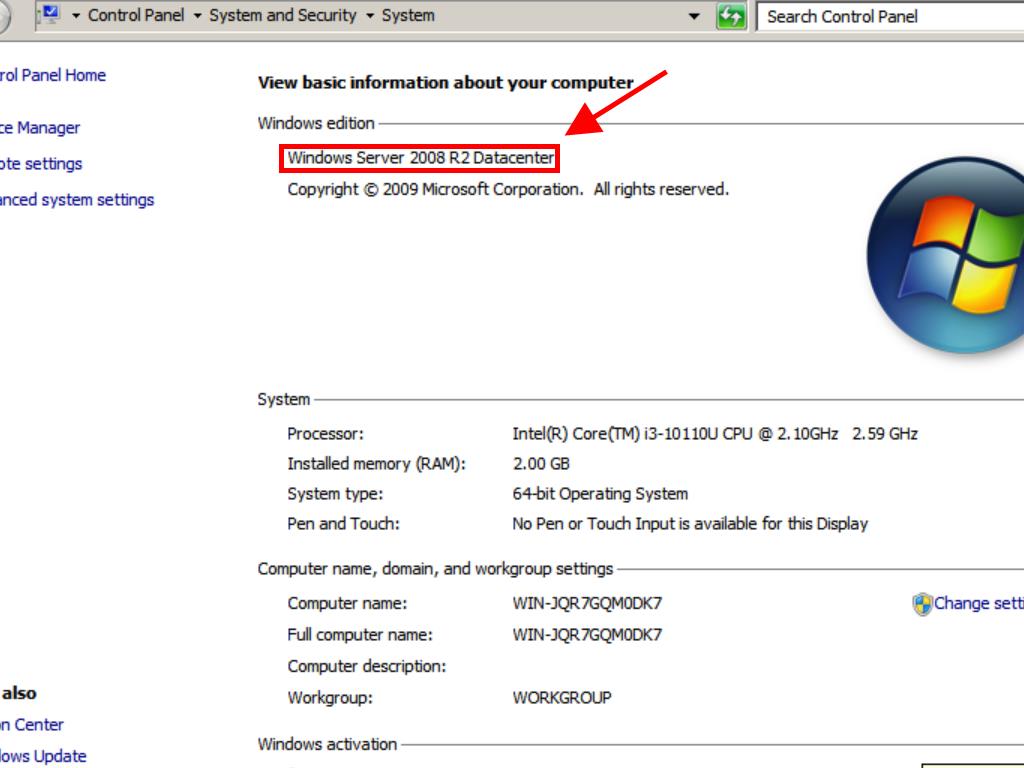
 Sign In / Sign Up
Sign In / Sign Up Orders
Orders Product Keys
Product Keys Downloads
Downloads

 Go to United States of America - English (USD)
Go to United States of America - English (USD)