Crafting a Bootable USB for Windows Server 2008 R2 Setup
After you secure the download of the Windows Server 2008 R2 .iso file, proceed to fashion a bootable USB stick for the setup.
Note: A USB stick with at least 16 GB of storage is required.
To carry out this operation, utilise:
Rufus
- Grab it at no cost here.
- Navigate below and snag the latest Rufus version in the Download area.
- Plug in your USB and open the Rufus application.
- Hit Select and locate the Windows Server 2008 R2 .iso file you're setting up.
- Press Start and wait while the tool crafts your bootable USB drive.
- Upon completion (Prepared progress bar is full), click on Close and your Windows Server 2008 R2 is ready for installation.
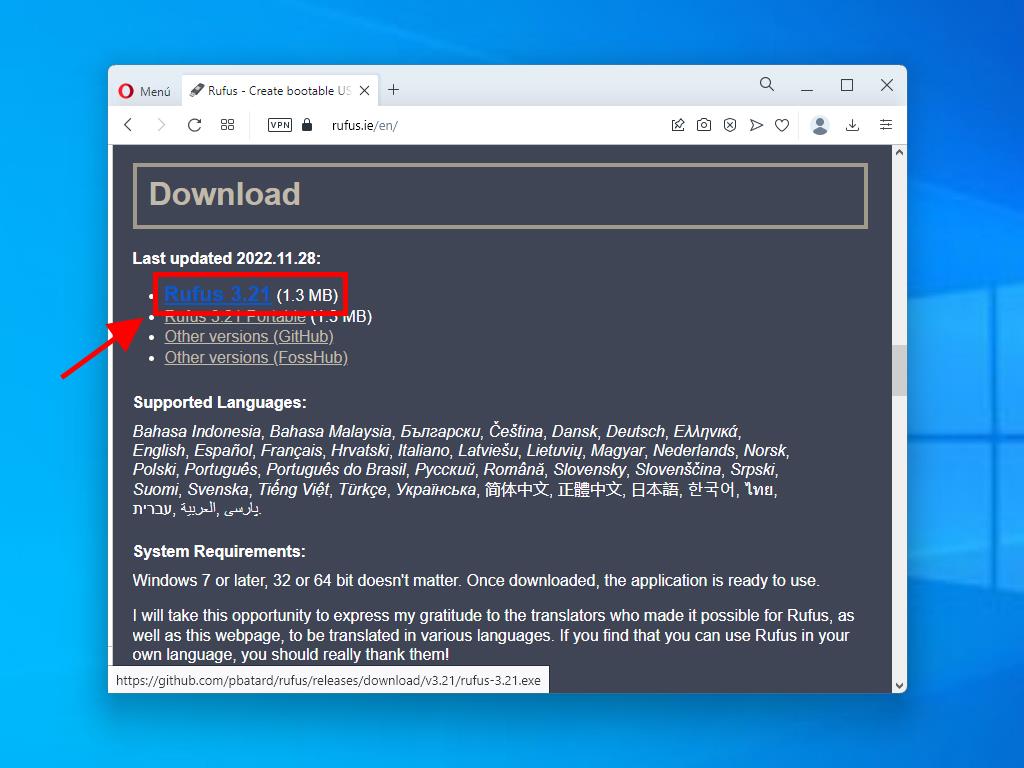
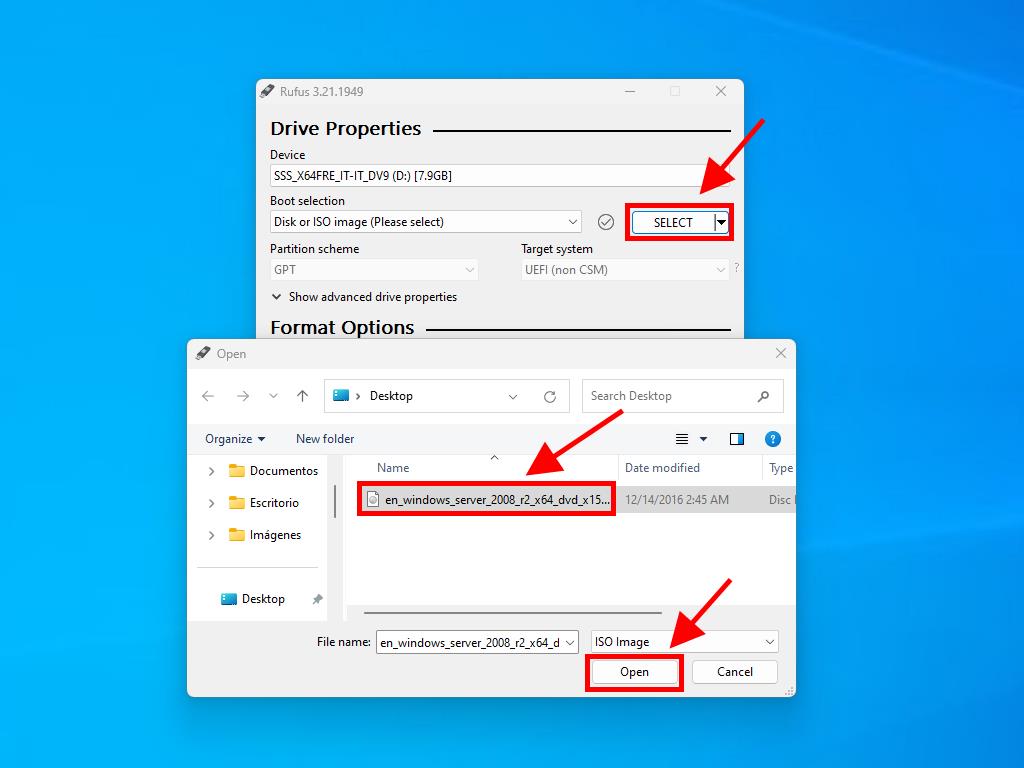
Note: A prompt named Customize Windows Installation will pop up, select the Disable Data Collection option and continue as the USB drive is prepared.
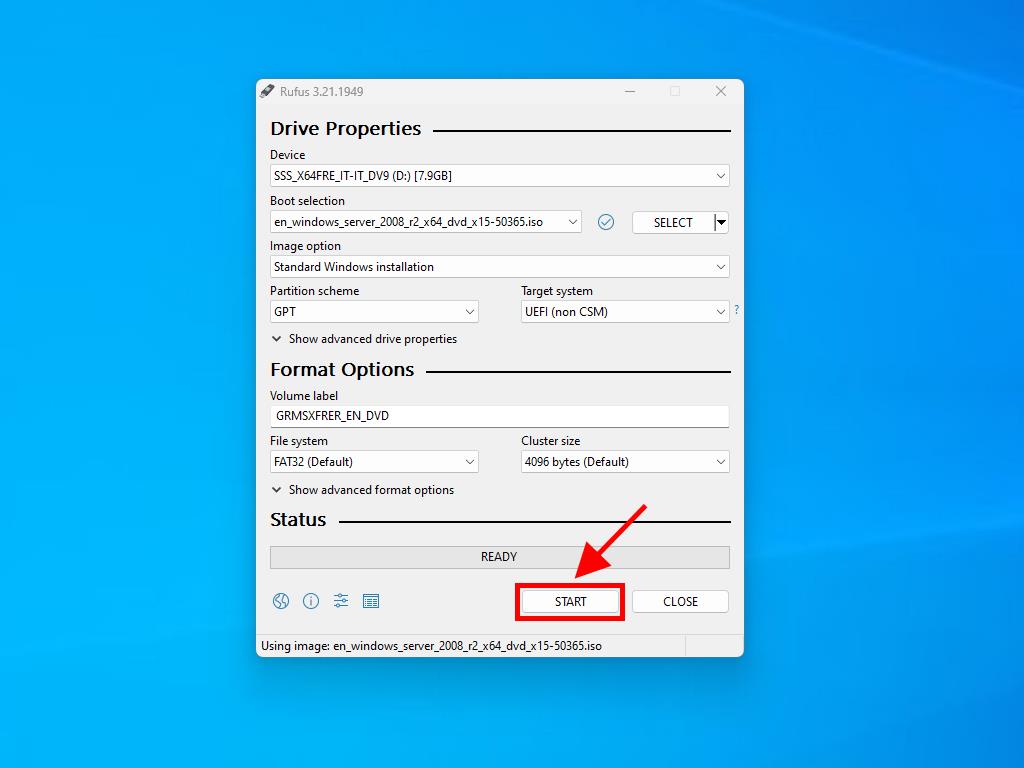
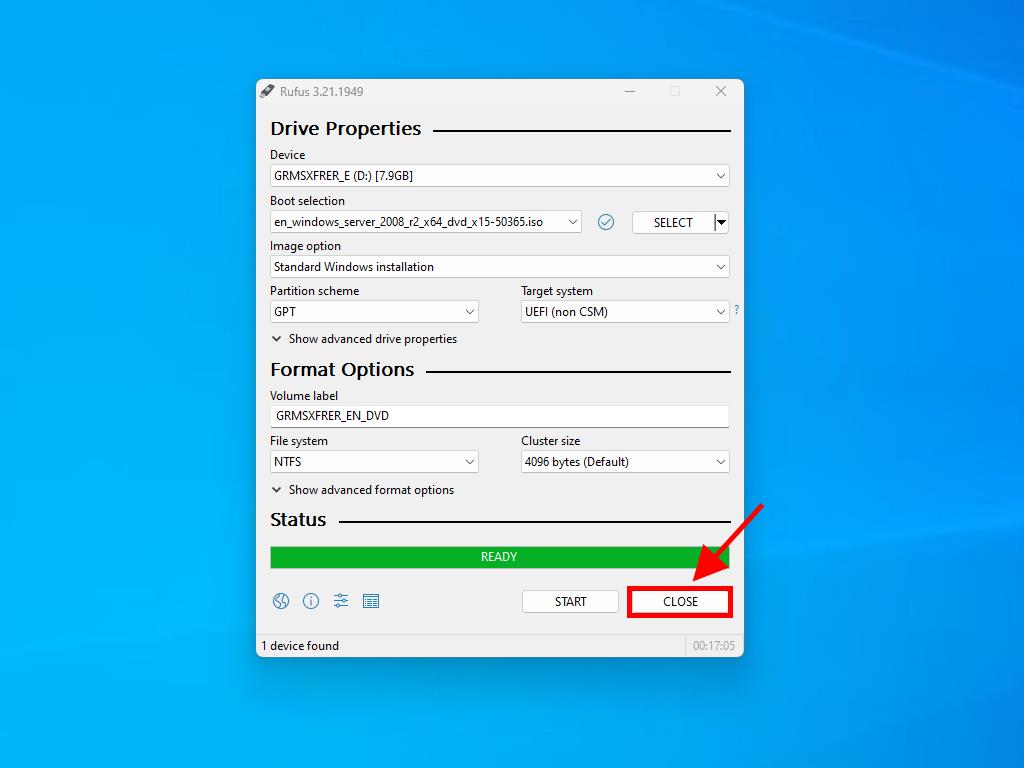
 Sign In / Sign Up
Sign In / Sign Up Orders
Orders Product Keys
Product Keys Downloads
Downloads

 Go to United States of America - English (USD)
Go to United States of America - English (USD)