Accessing Windows 8 Downloads
Access your purchased products by navigating to the upper right corner of our homepage. Hover over Profile to reveal a dropdown menu.
Click on Downloads. Here, the Windows 8 .iso file awaits your retrieval.
Remember: An .iso file encapsulates a digital version of the original program’s installation disc in a compact format.
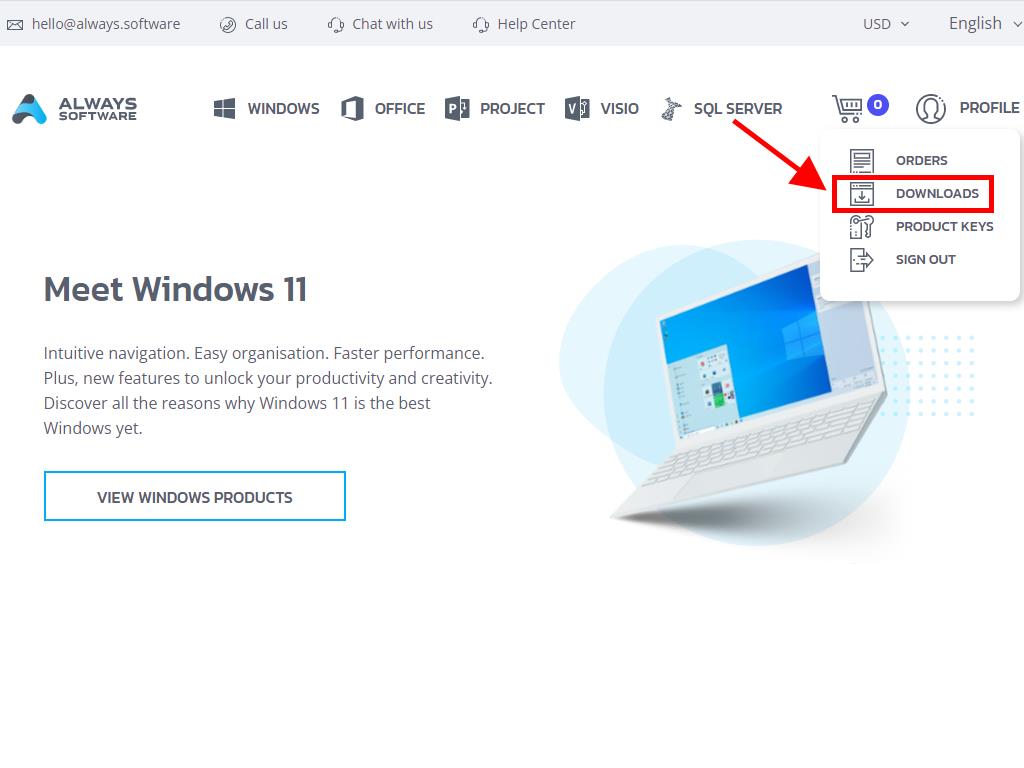
In the Downloads section, select your preferred language and the most accessible download server (Microsoft / Google Drive / Mega / MediaFire / Dropbox).
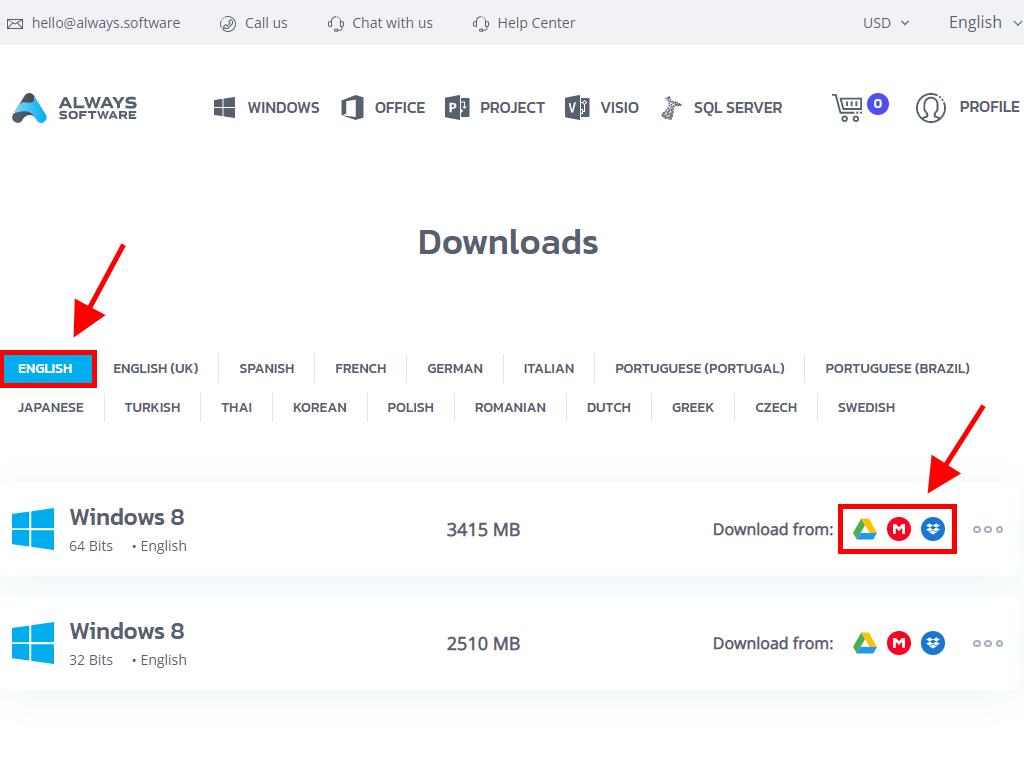
To verify the integrity of the downloaded file, proceed as follows:
- Install the 7-Zip software here.
- Locate your Windows 8 .iso file, right-click, and select 7-Zip > CRC-SHA > SHA-256.
- Allow a brief moment for the computation, dependent on file size.
- Finally, compare the resulting SHA-256 value with the one listed on our site.
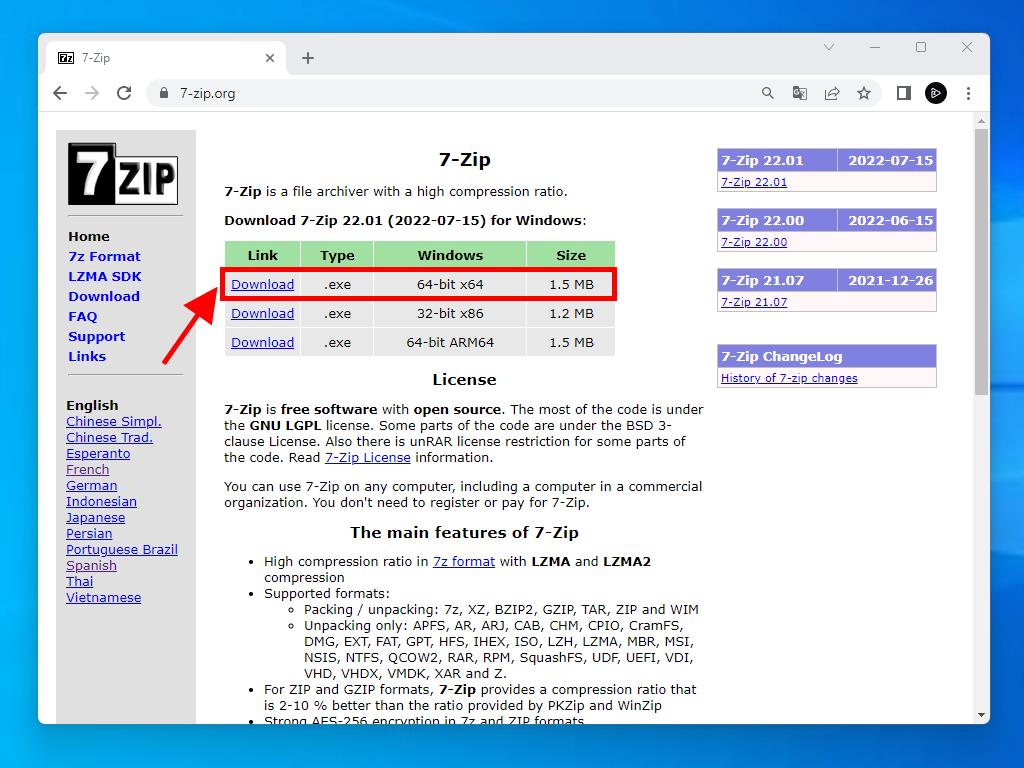
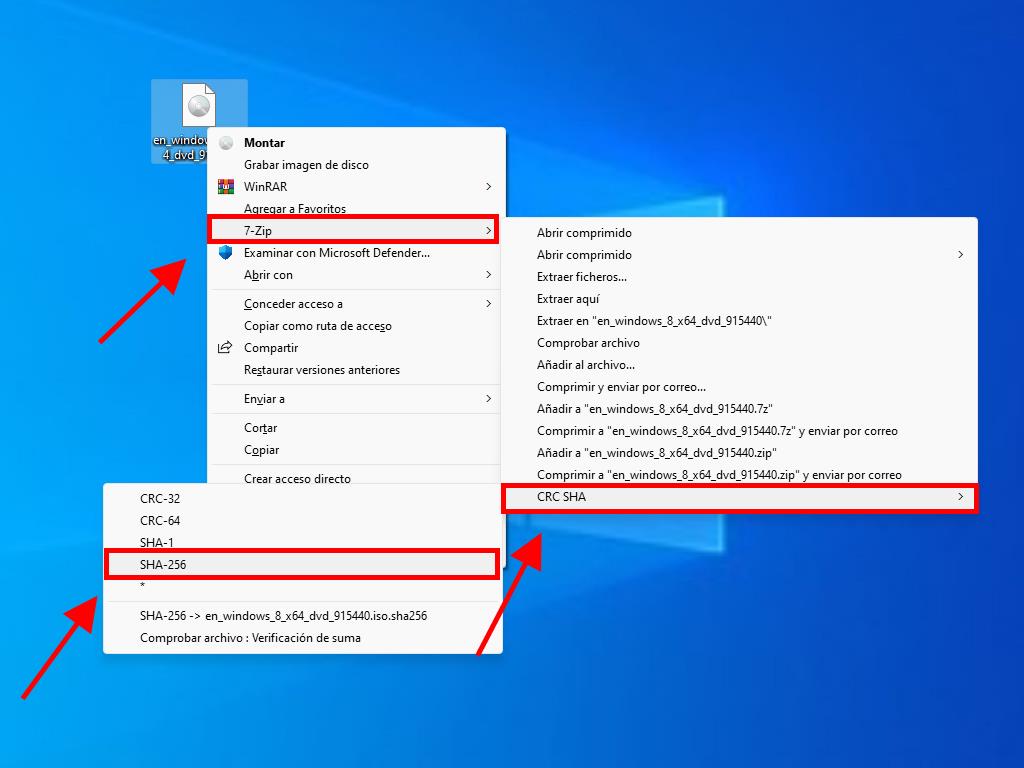
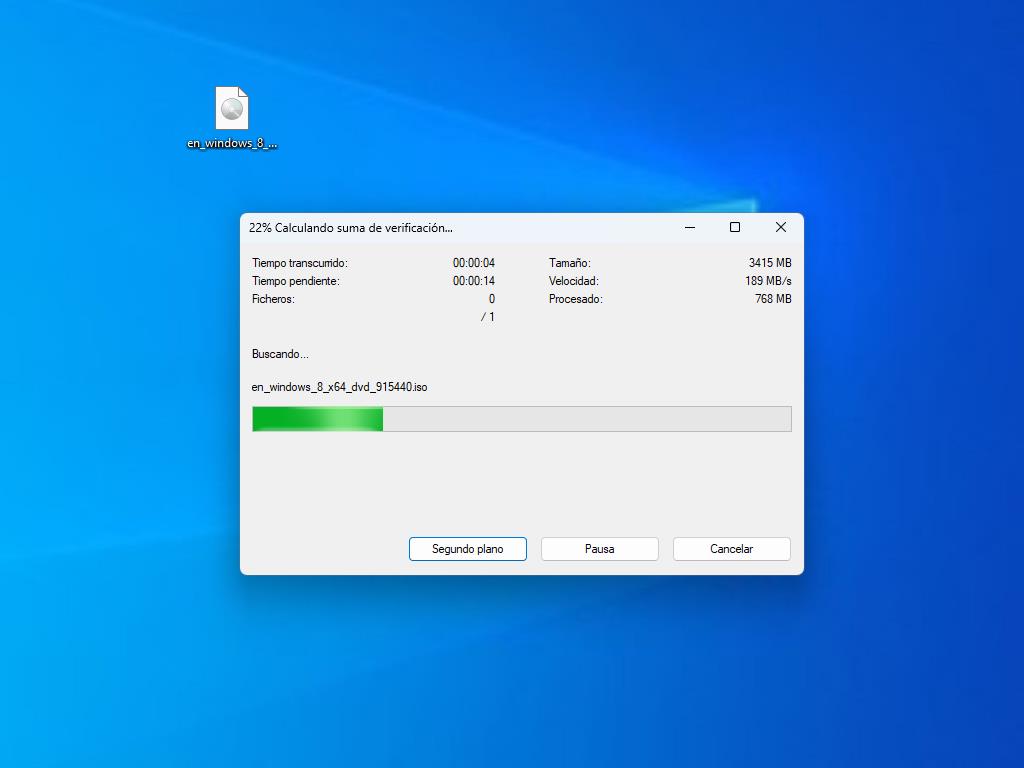
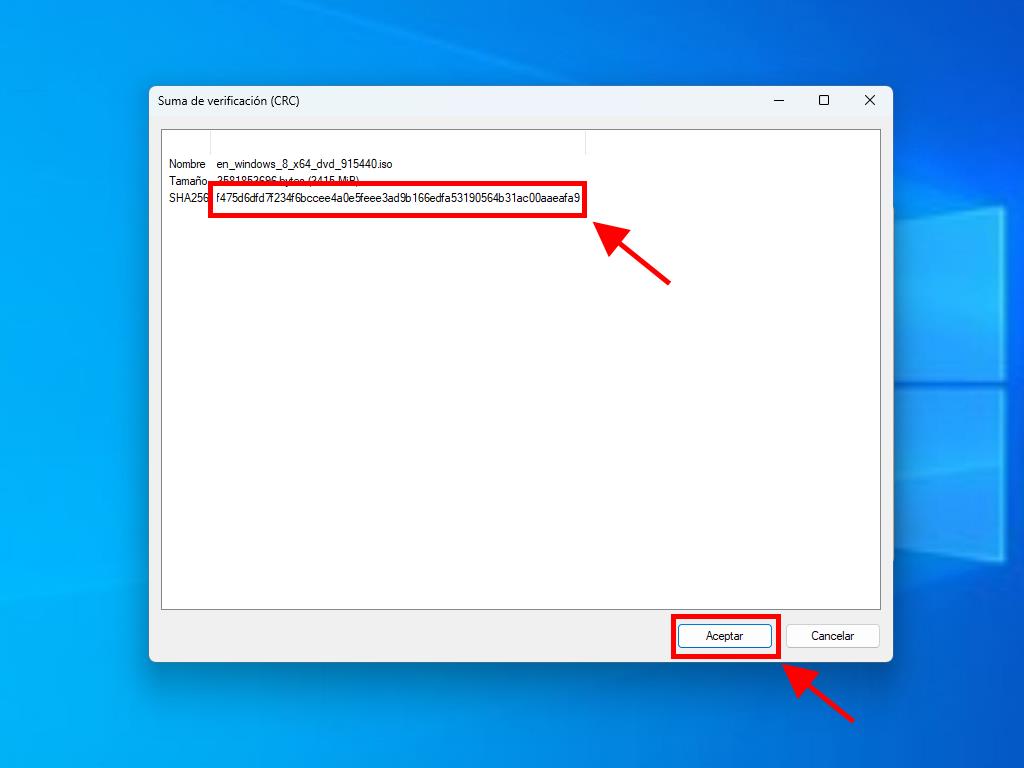
 Sign In / Sign Up
Sign In / Sign Up Orders
Orders Product Keys
Product Keys Downloads
Downloads

 Go to United States of America - English (USD)
Go to United States of America - English (USD)