How do I upgrade my Windows 8.1 Home (Core) edition to Pro?
Note: Windows 8.1 allows you to upgrade from a lower edition to a higher one to gain more features.
Note: You won't lose your documents, installed programs, and other files during the upgrade, although we recommend backing up your information in case of a power outage or any other event that could compromise your PC's data.
Follow these steps:
- Open System Properties, right-click on the This PC or My Computer icon and select Properties.
- In the Windows Edition section, click on Get more features with a new edition of Windows to add features to the Windows 8.1 assistant.
- In the User Account Control (UAC) message, click on Yes.
- Next, click on I already have a product key.
- Enter the 25-character Windows 8.1 Pro product key and click the Next button.
- Accept the licence terms and click on Add features.
- Once the upgrade is complete, you'll see the message Thanks, everything's finished and your PC is ready to go. You're all set! You are now using Windows 8.1 Pro.
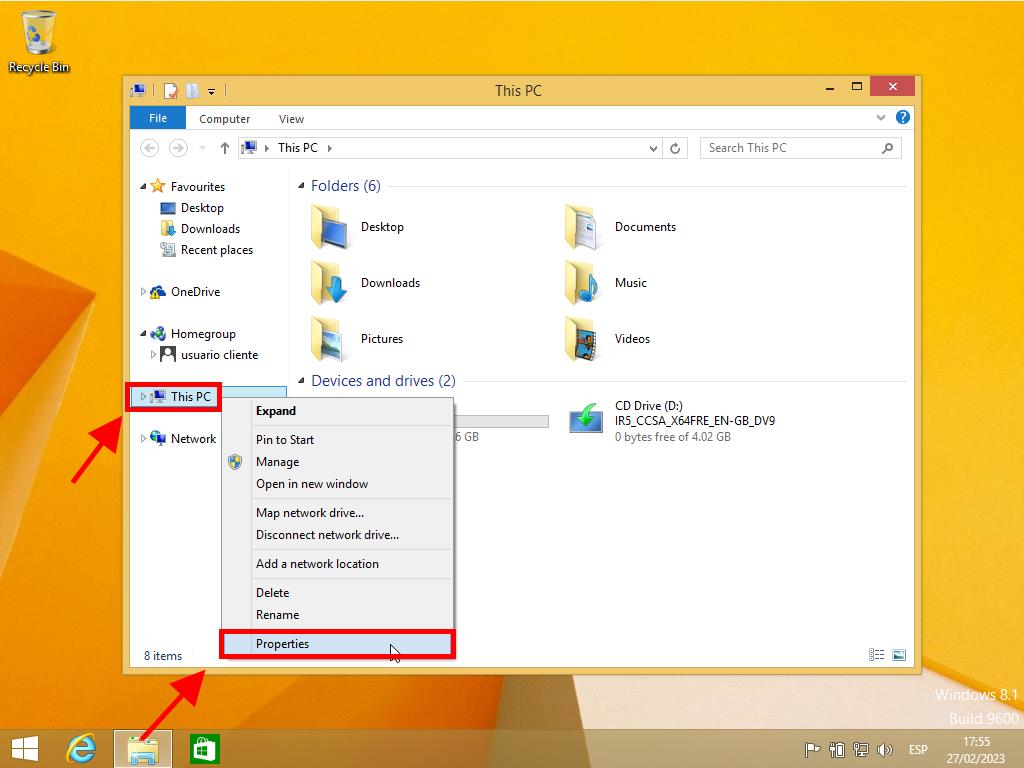
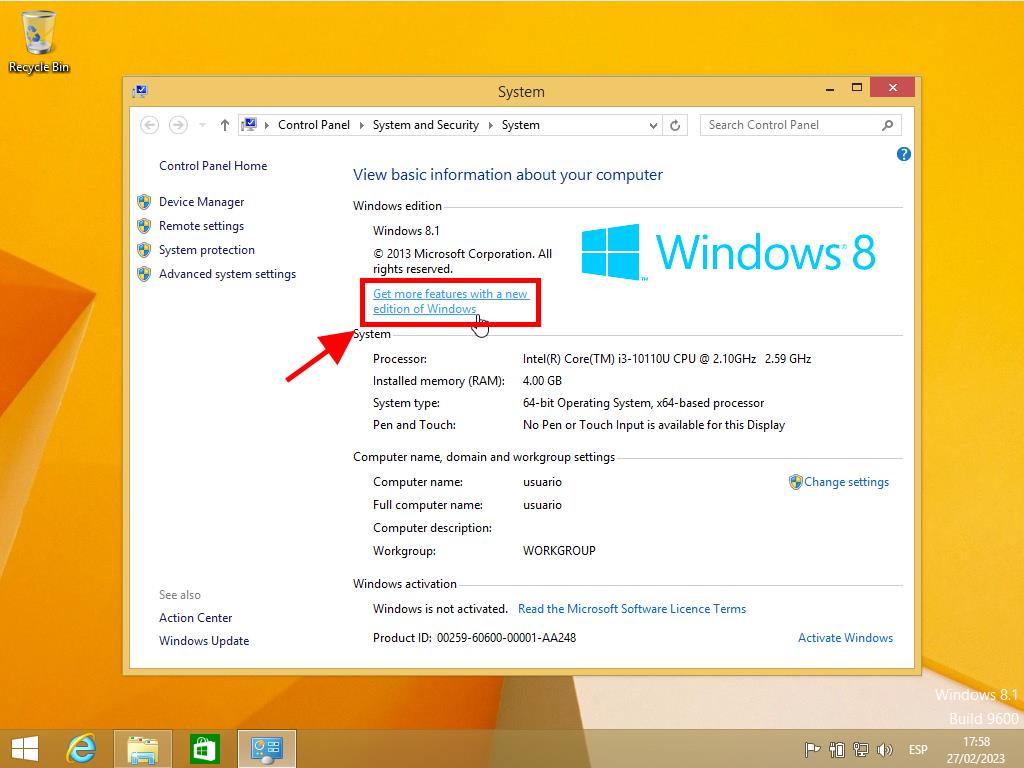
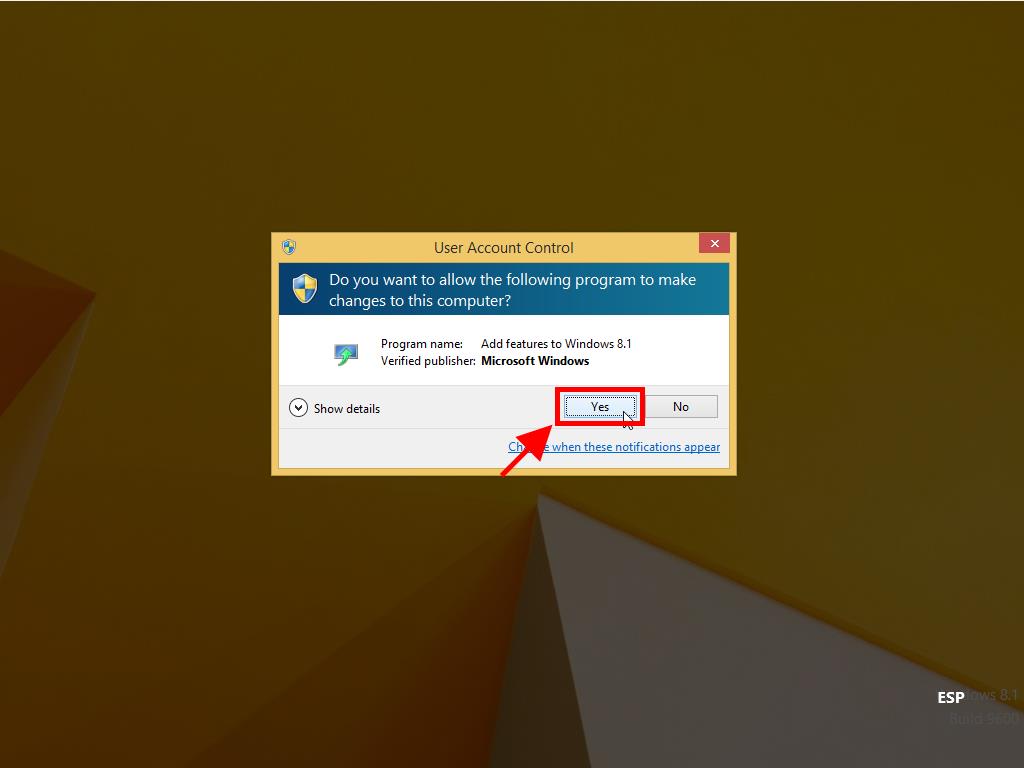
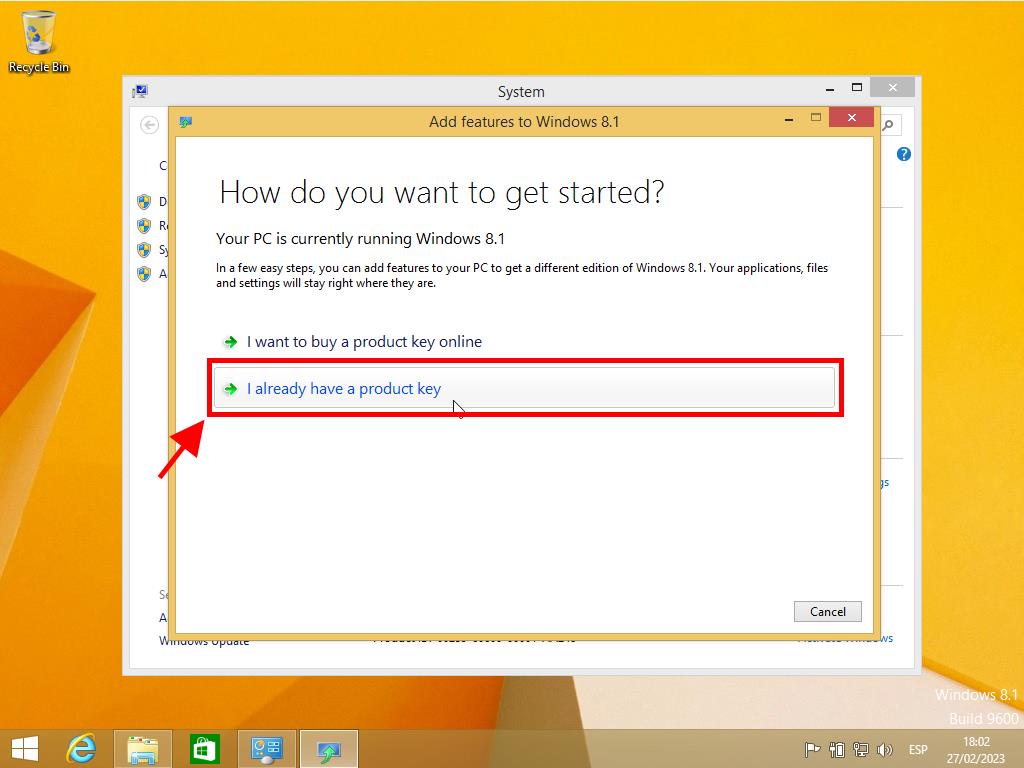
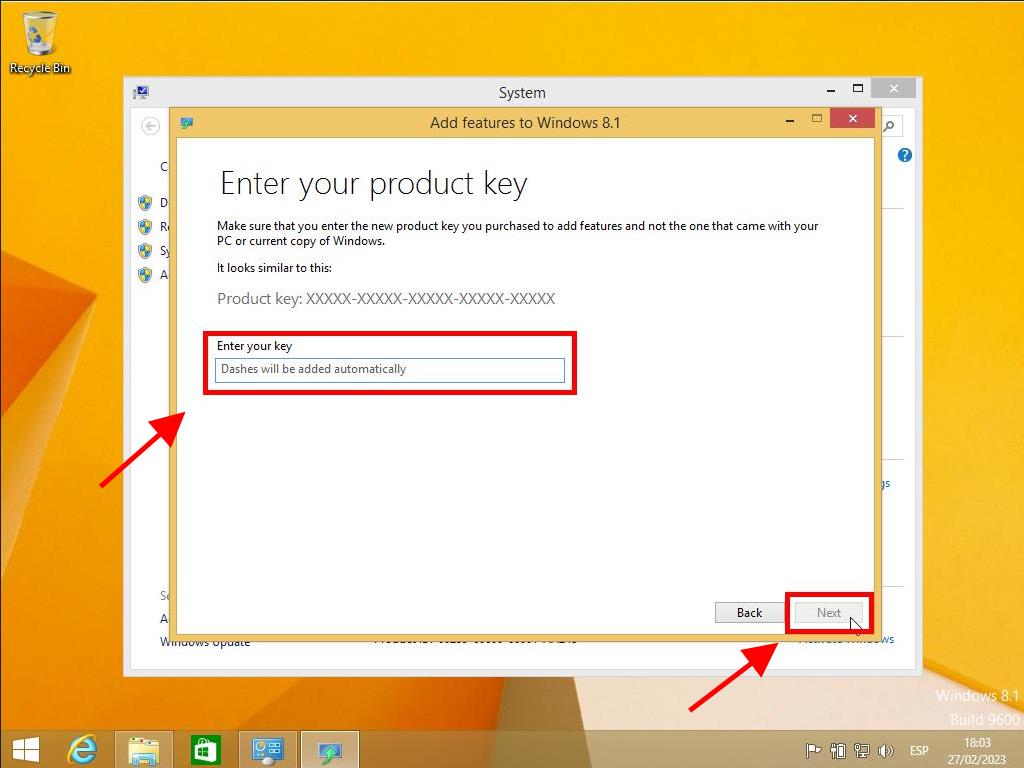
Note: Save your work before clicking the Add Features button, as your PC will restart at least once during the upgrade process.
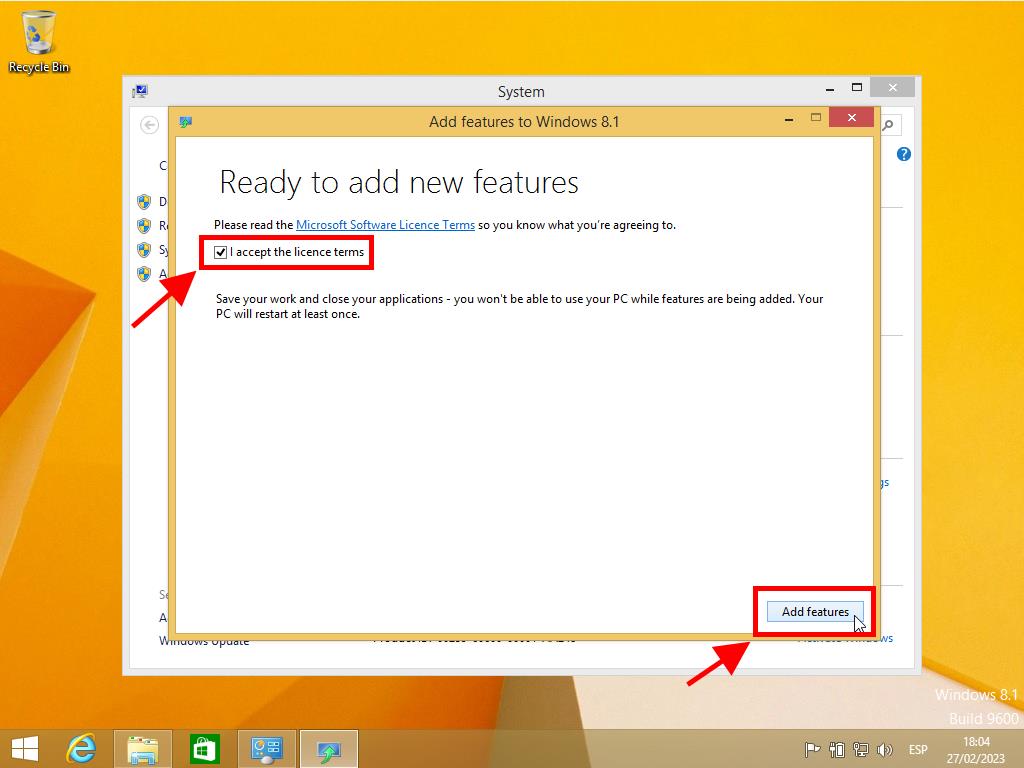
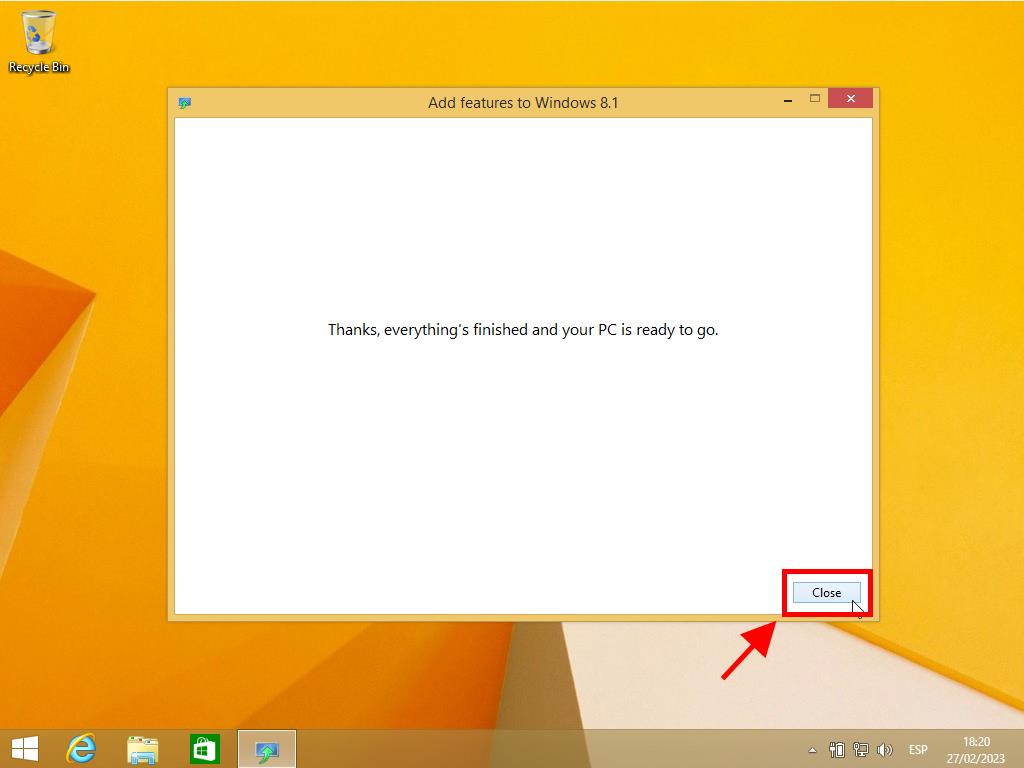
 Sign In / Sign Up
Sign In / Sign Up Orders
Orders Product Keys
Product Keys Downloads
Downloads

 Go to United States of America - English (USD)
Go to United States of America - English (USD)