How can I set up Office / Project / Visio / Outlook 2021?
- After downloading the Office 2021 .iso file, find it and double-click to open it. When prompted, click Open.
- A new window will appear. Double-click the Setup file to start.
- Please wait a few moments while the software installs.
- Once completed, click Close. Your Office 2021 is now ready for use.
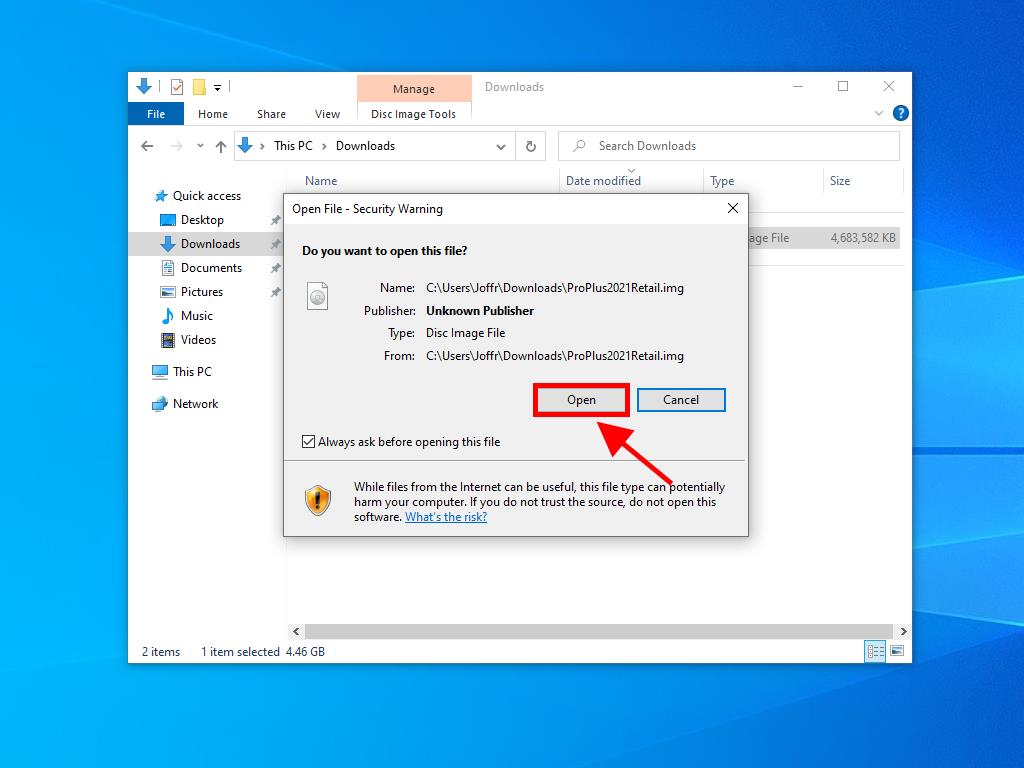
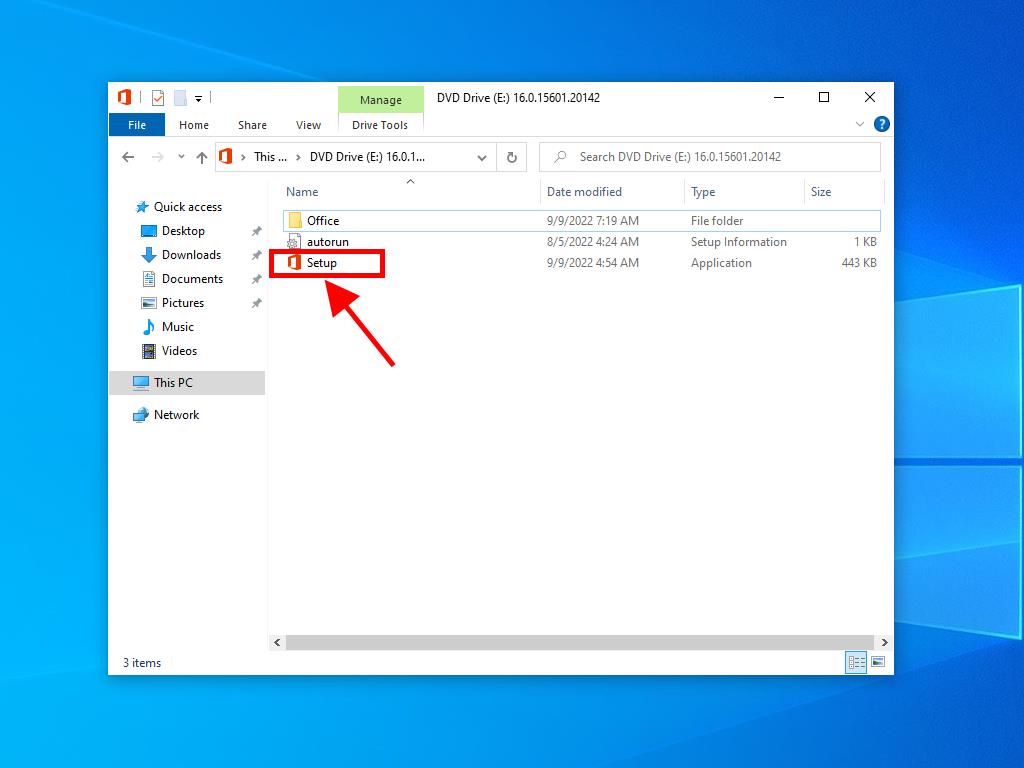

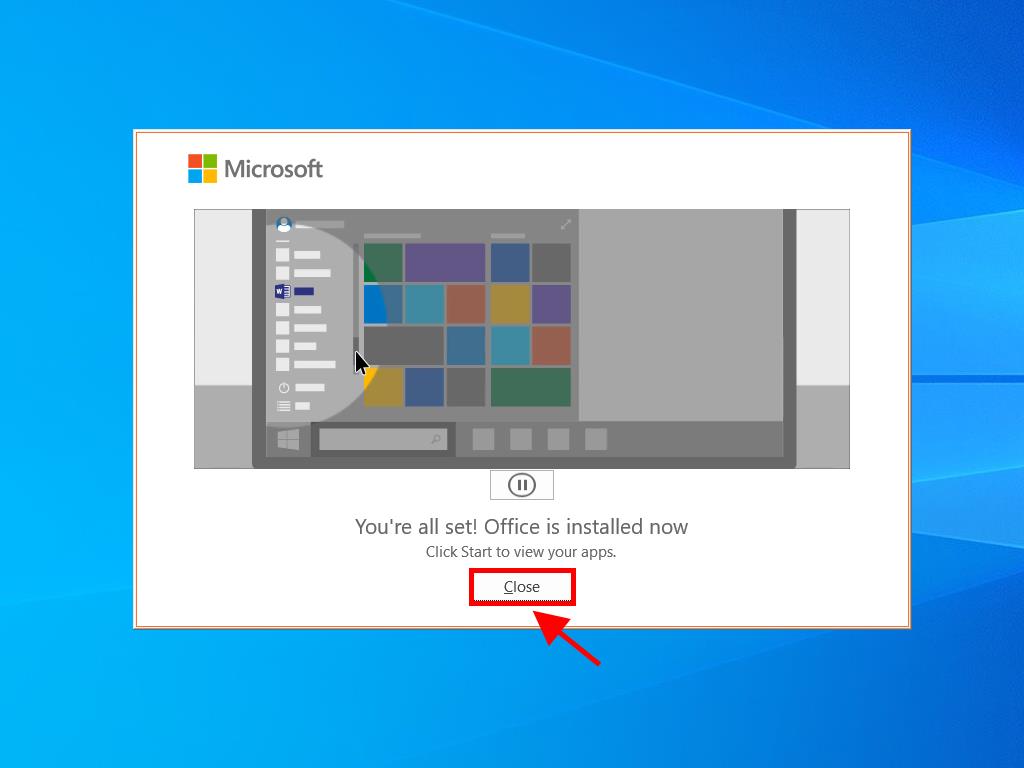
 Sign In / Sign Up
Sign In / Sign Up Orders
Orders Product Keys
Product Keys Downloads
Downloads

 Go to United States of America - English (USD)
Go to United States of America - English (USD)