How to Access and Download Office 2019?
To access your product, navigate to the account area in the upper right corner of our website. Hover over Profile to trigger a drop-down menu.
Click on Downloads, where the Office 2019 .iso file is ready for download.
Note: An .iso file represents a full digital replica of the original software disk, compressed into a single file.
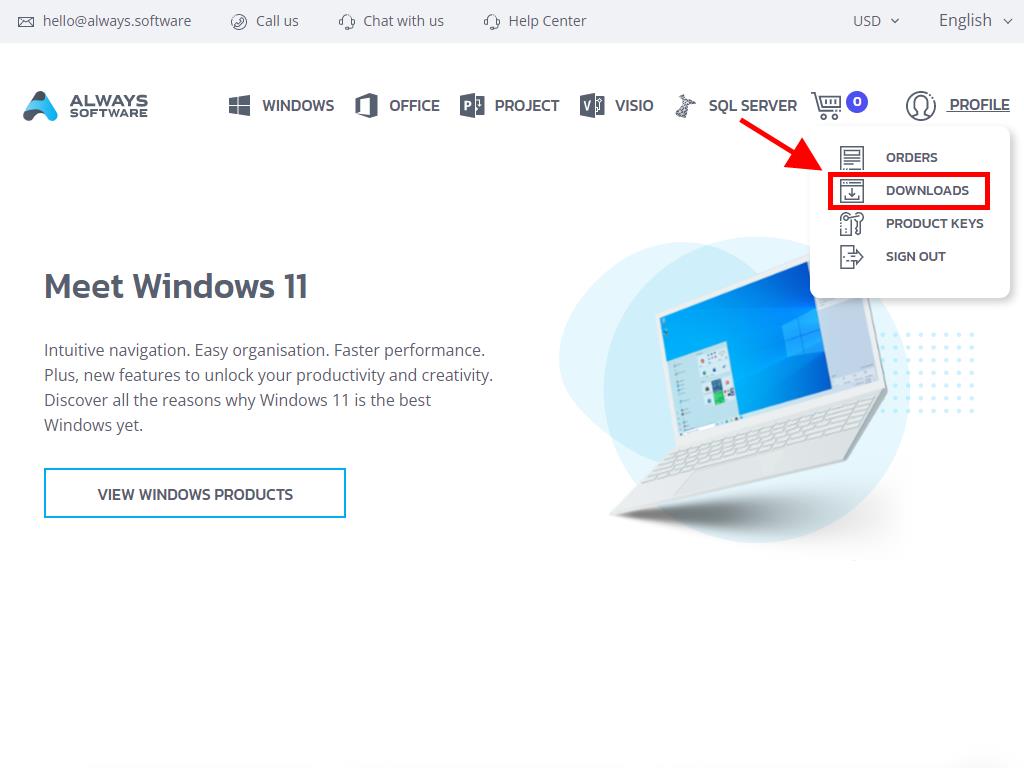
In the Downloads area, choose your desired language and the most suitable download server (Microsoft / Google Drive / Mega / MediaFire / Dropbox).
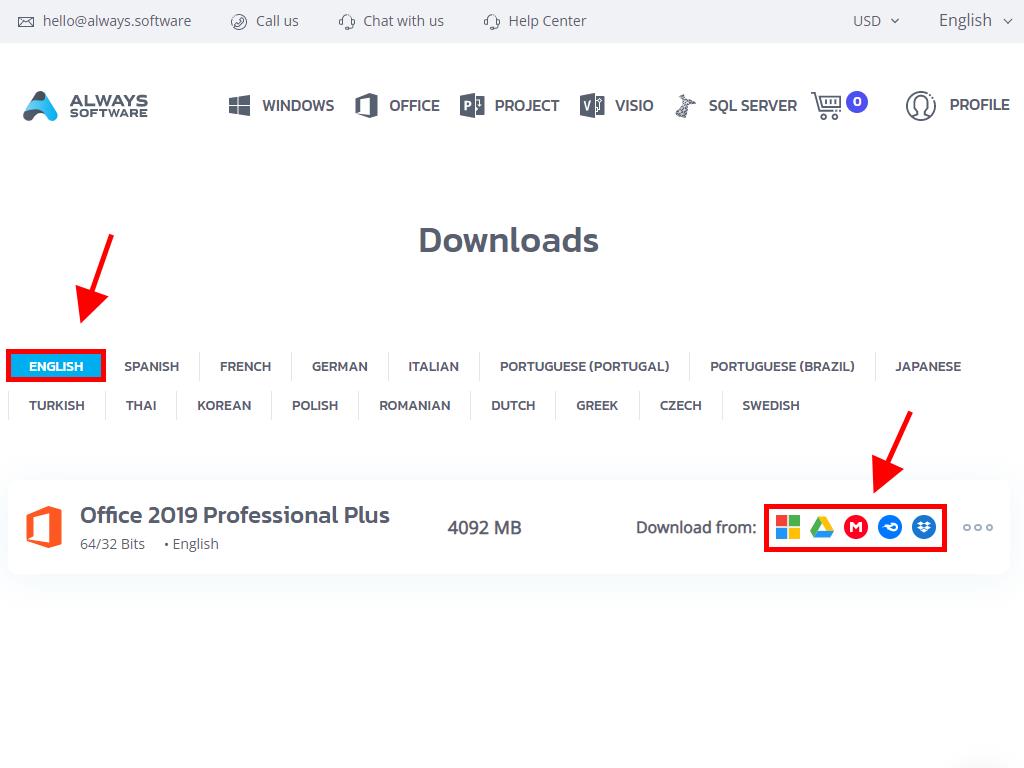
To verify the correct download of the file, do as follows:
- Install the 7-Zip utility from here.
- Locate your downloaded Office 2019 .iso file, right-click, and choose 7-Zip > CRC-SHA > SHA-256.
- Allow a moment for the process, which varies by file size.
- Compare the resulting SHA-256 checksum with that listed on our site.
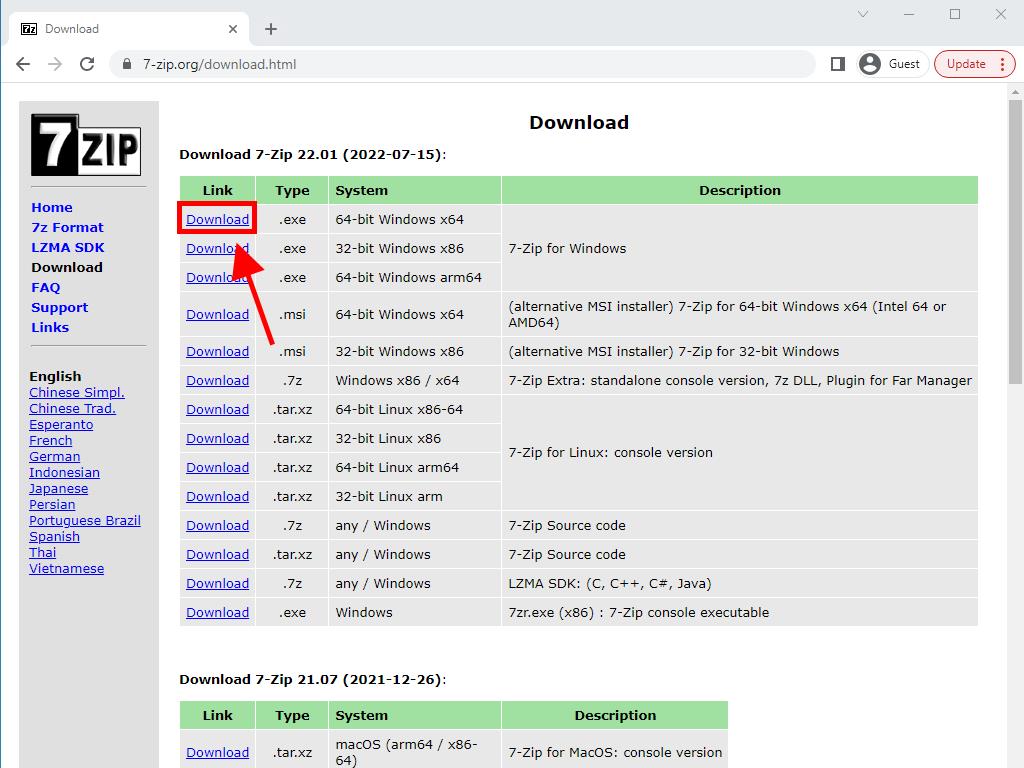
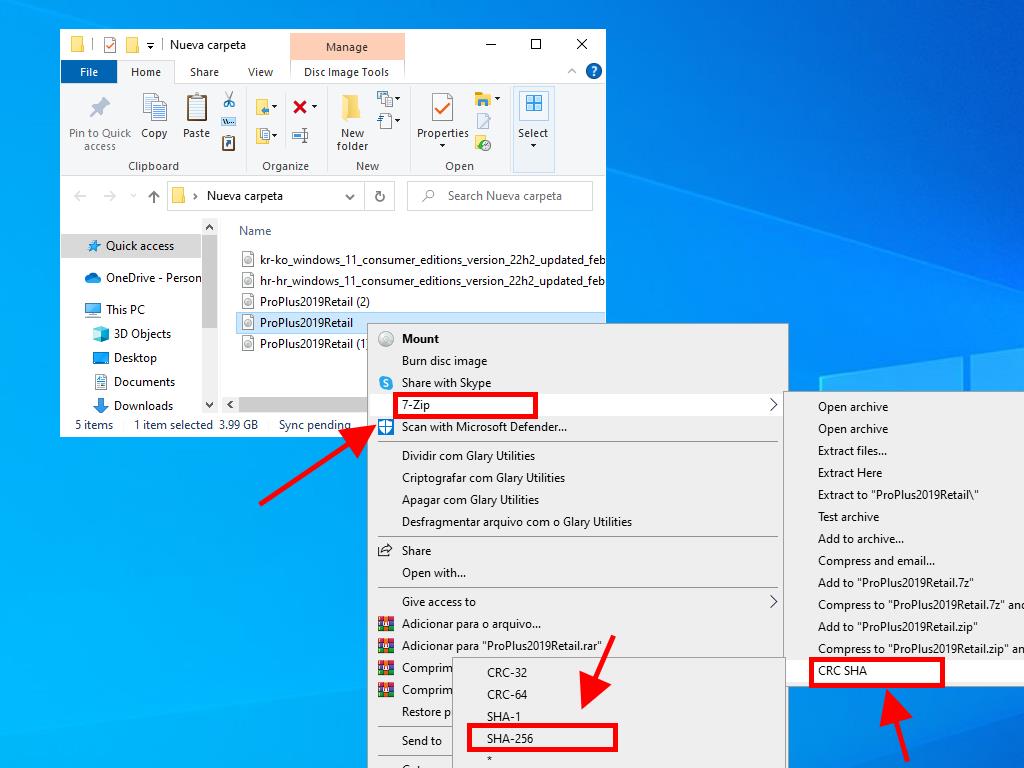
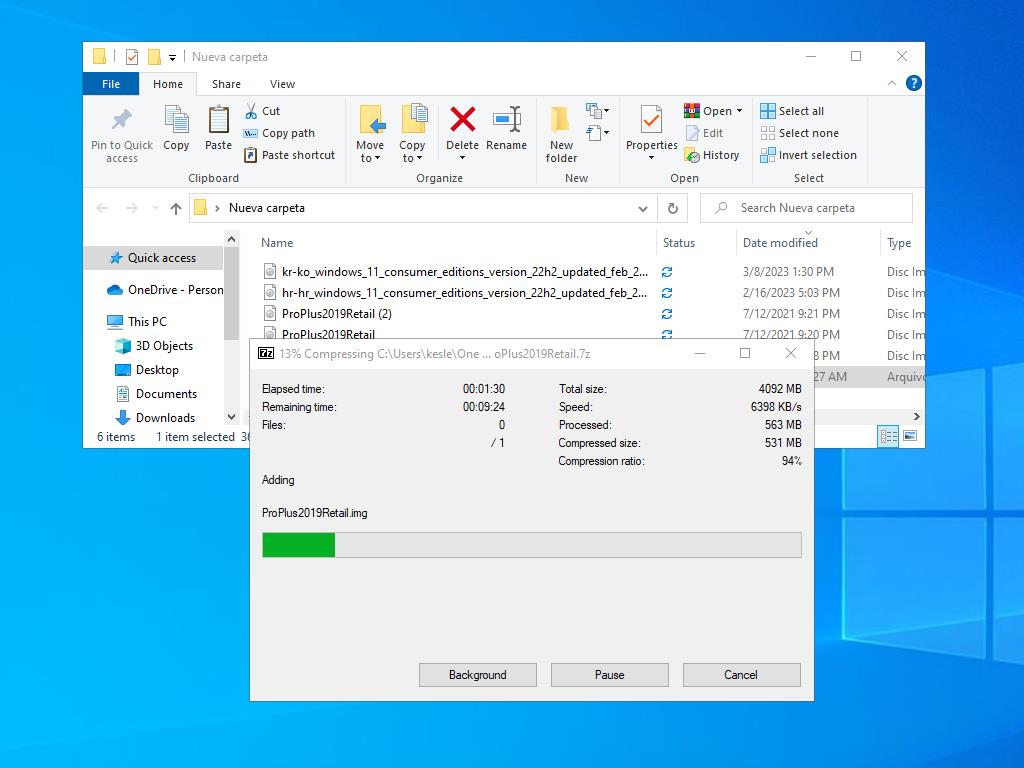
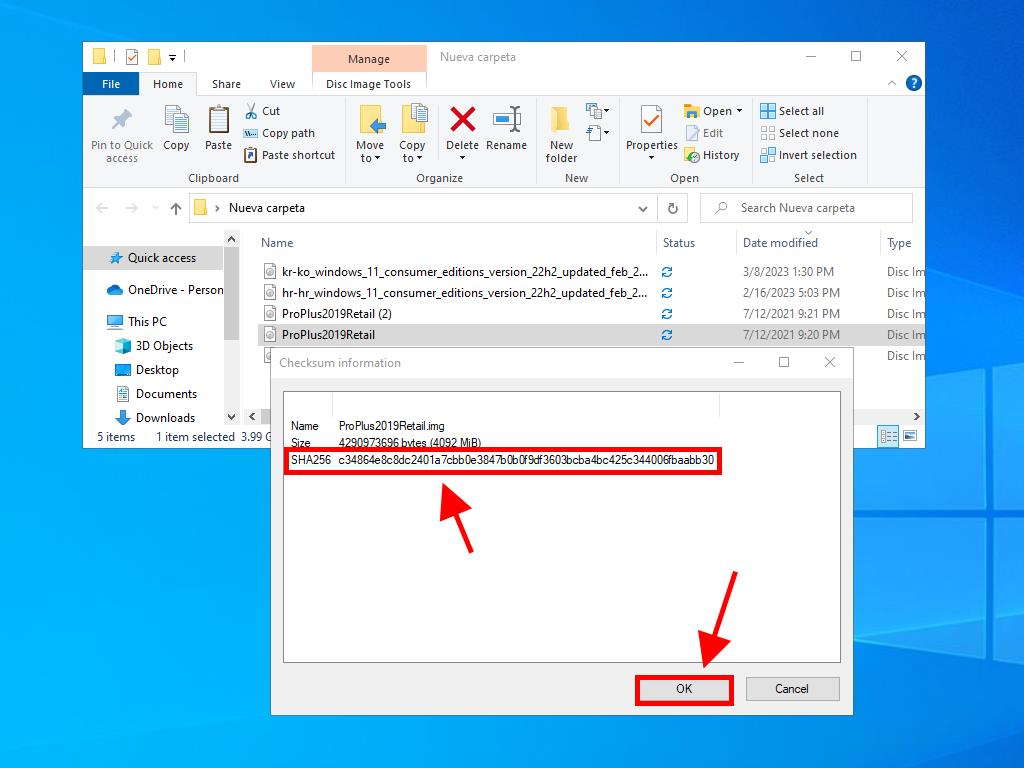
 Sign In / Sign Up
Sign In / Sign Up Orders
Orders Product Keys
Product Keys Downloads
Downloads

 Go to United States of America - English (USD)
Go to United States of America - English (USD)