Downloading Office 2016 from Your Account
Access your product by navigating to the account area at the top right of our homepage. Hover over Profile to trigger a drop-down menu.
Click on Downloads, where you'll find the Office 2016 .iso file ready for download.
Note: An .iso file represents a digital mirror of the original software disc, compressed for easier handling.
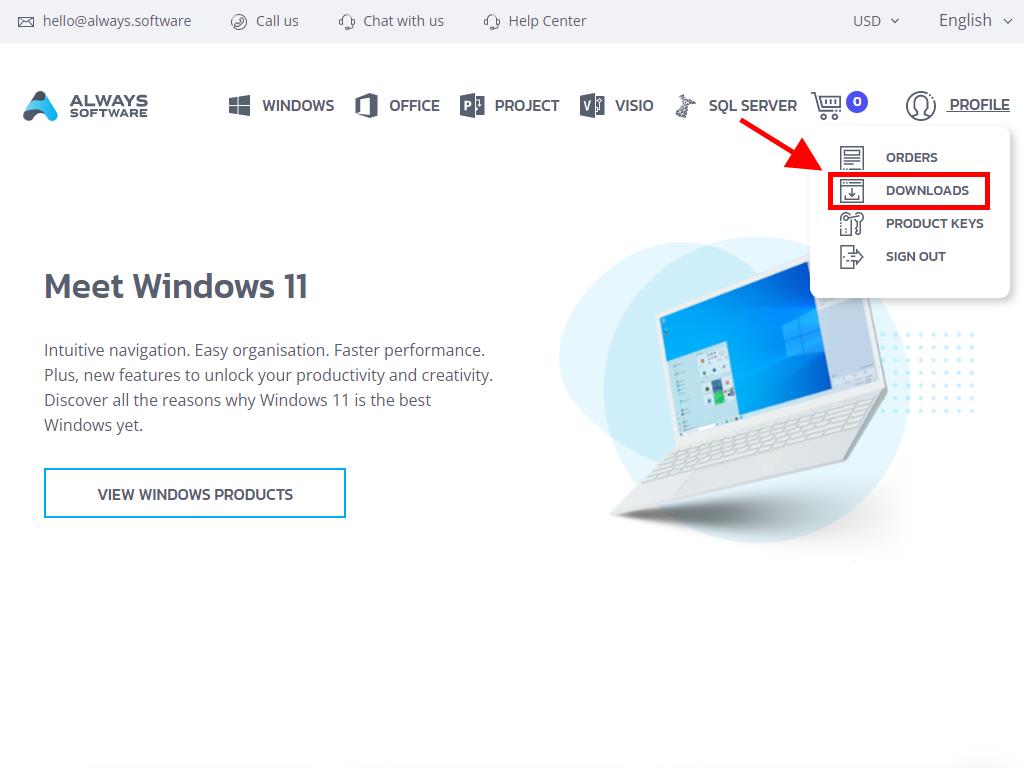
Within the Downloads section, pick your preferred language and the most accessible server for you (Microsoft / Google Drive / Mega / MediaFire / Dropbox).
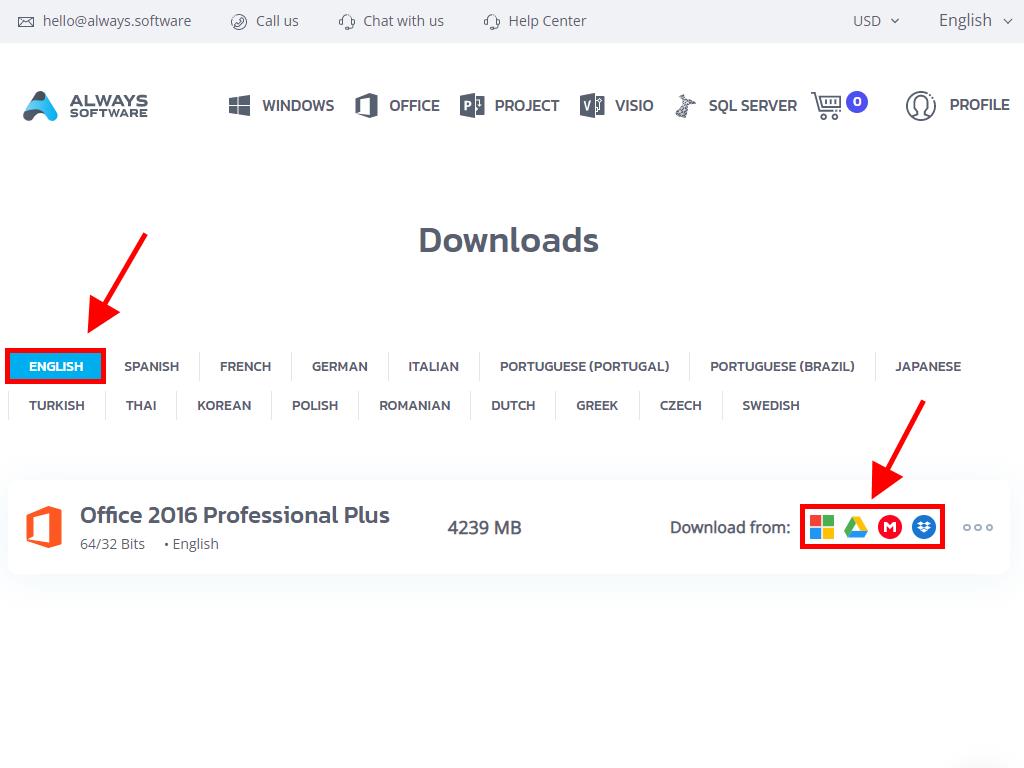
To ensure the integrity of your download, proceed as follows:
- Download the 7-Zip software here and set it up.
- Locate the downloaded Office 2016 .iso file, right-click and choose 7-Zip > CRC-SHA > SHA-256.
- Allow a few moments for the verification to complete, depending on the file size.
- Compare the SHA-256 checksum displayed with the one listed on our website to verify your download.
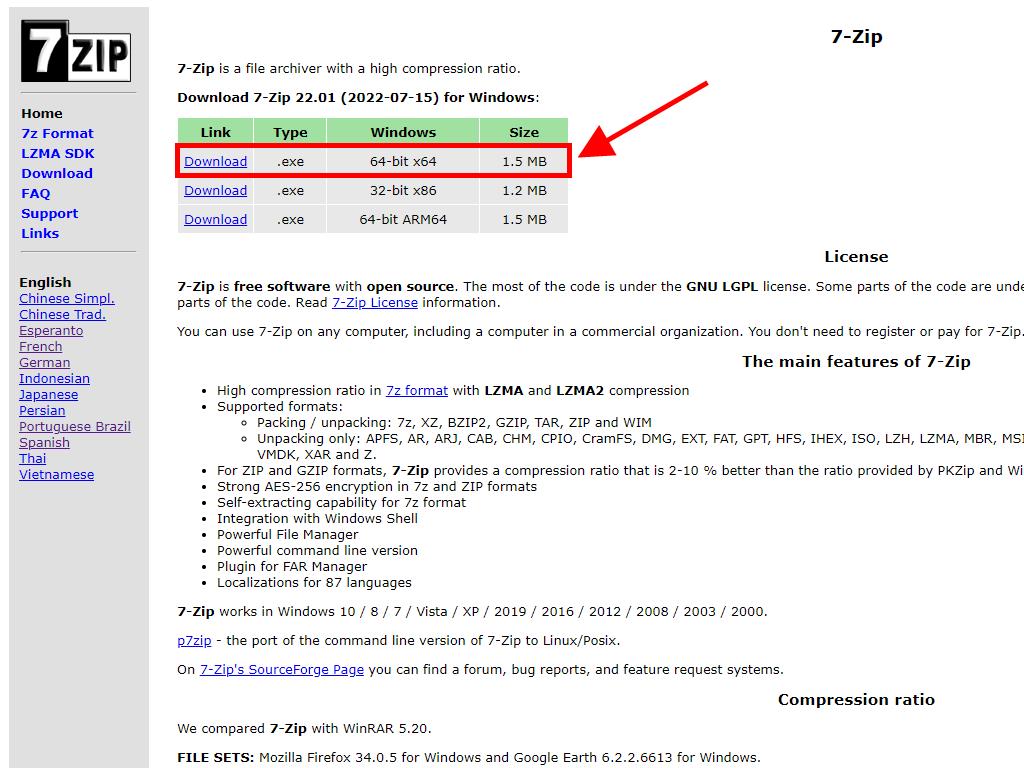
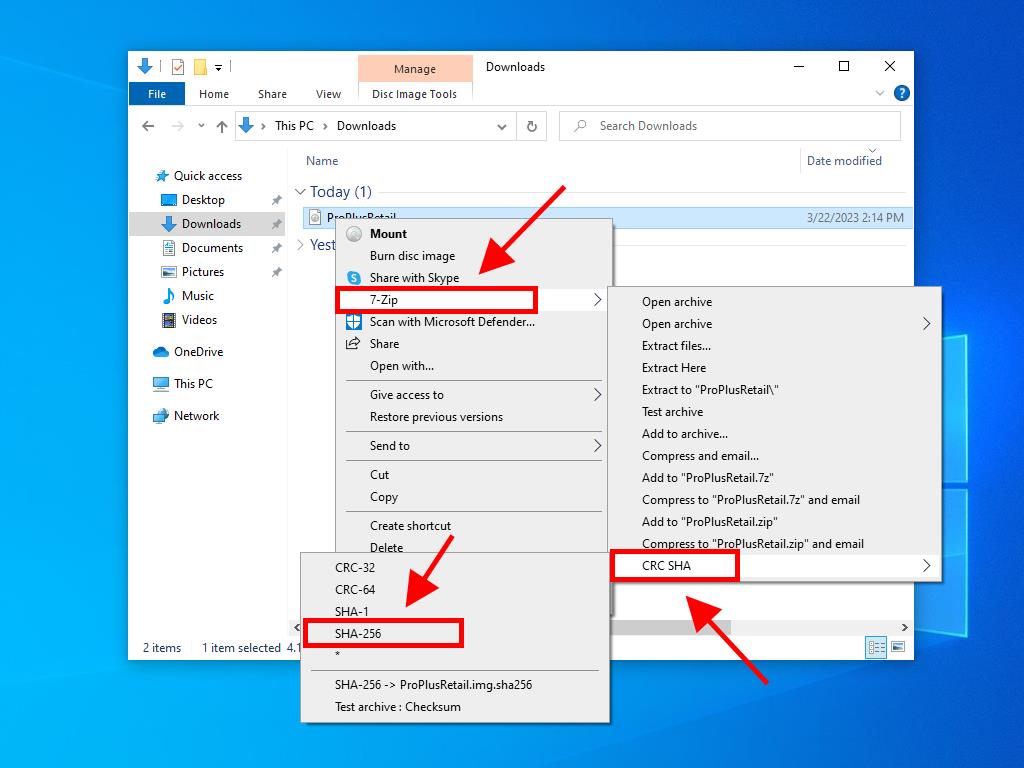
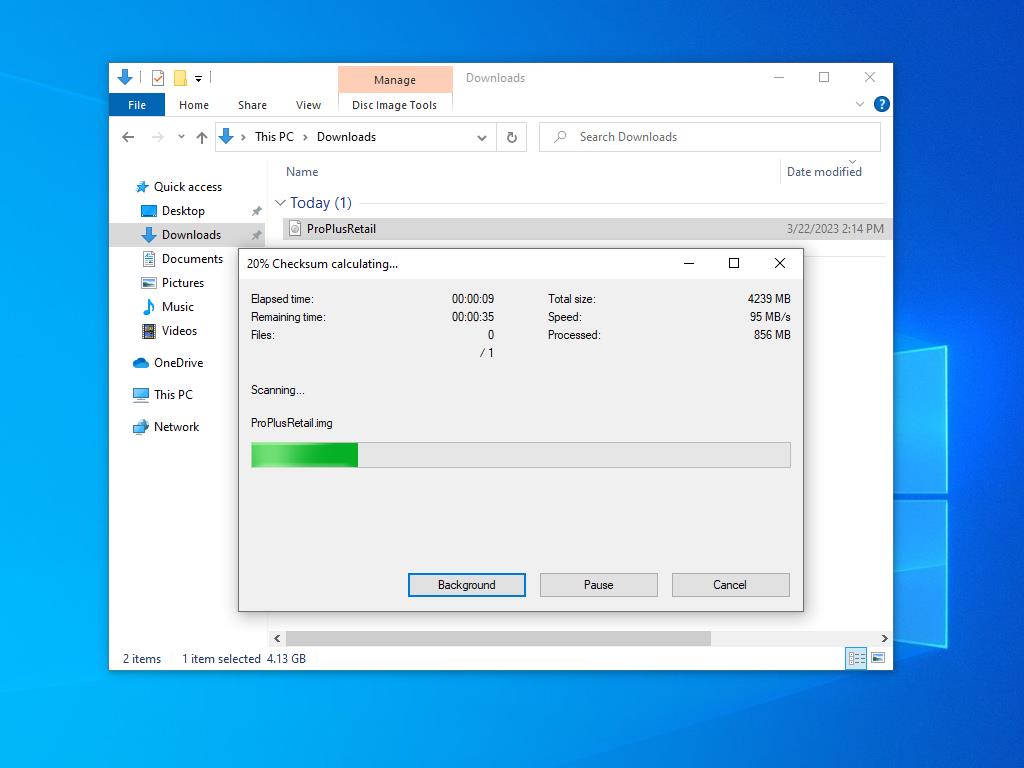
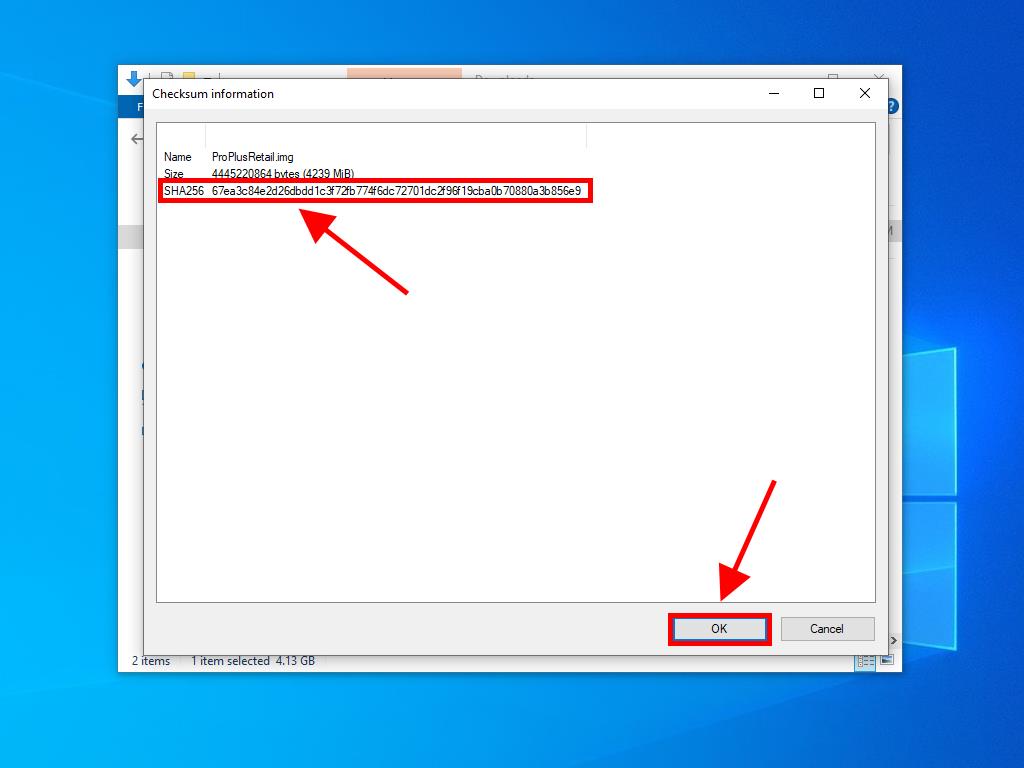
 Sign In / Sign Up
Sign In / Sign Up Orders
Orders Product Keys
Product Keys Downloads
Downloads

 Go to United States of America - English (USD)
Go to United States of America - English (USD)