How to Access and Download Office 2013 from Our Platform
Access your profile by hovering over the Profile link at the top right of our homepage; a menu will appear.
Click on Downloads. Here, the Office 2013 .iso file awaits your download.
Remember: An .iso file contains everything from the original program disc, compressed into a single file.
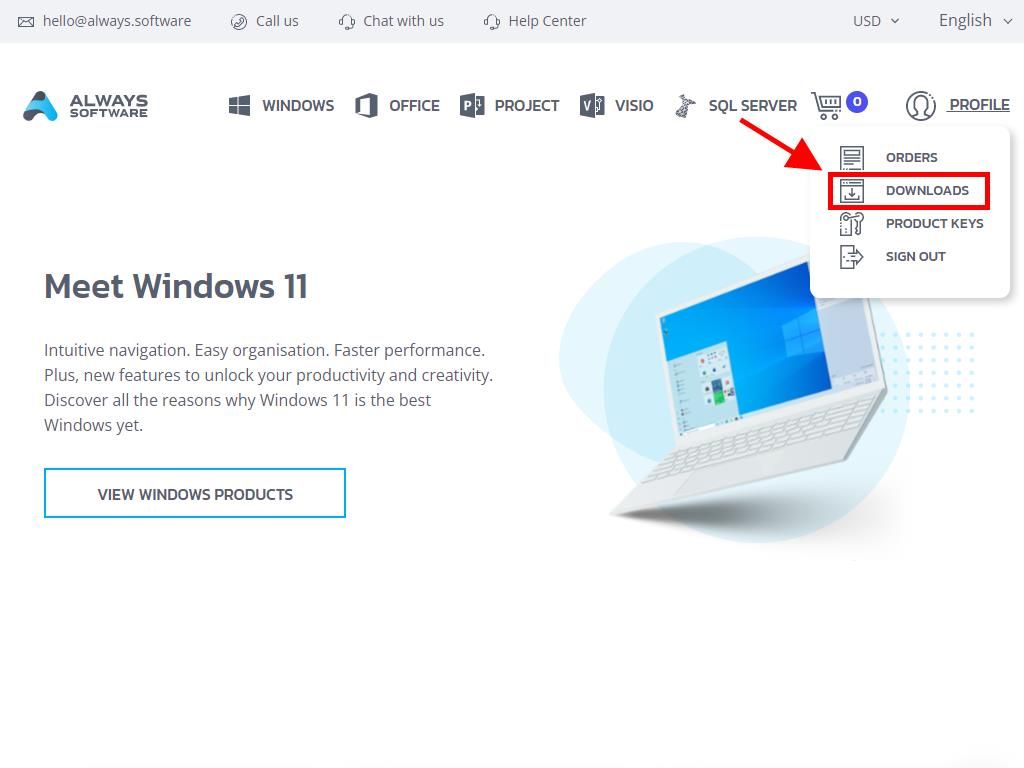
In the Downloads page, choose the preferred language and the best server for you, including options like Microsoft or Dropbox.
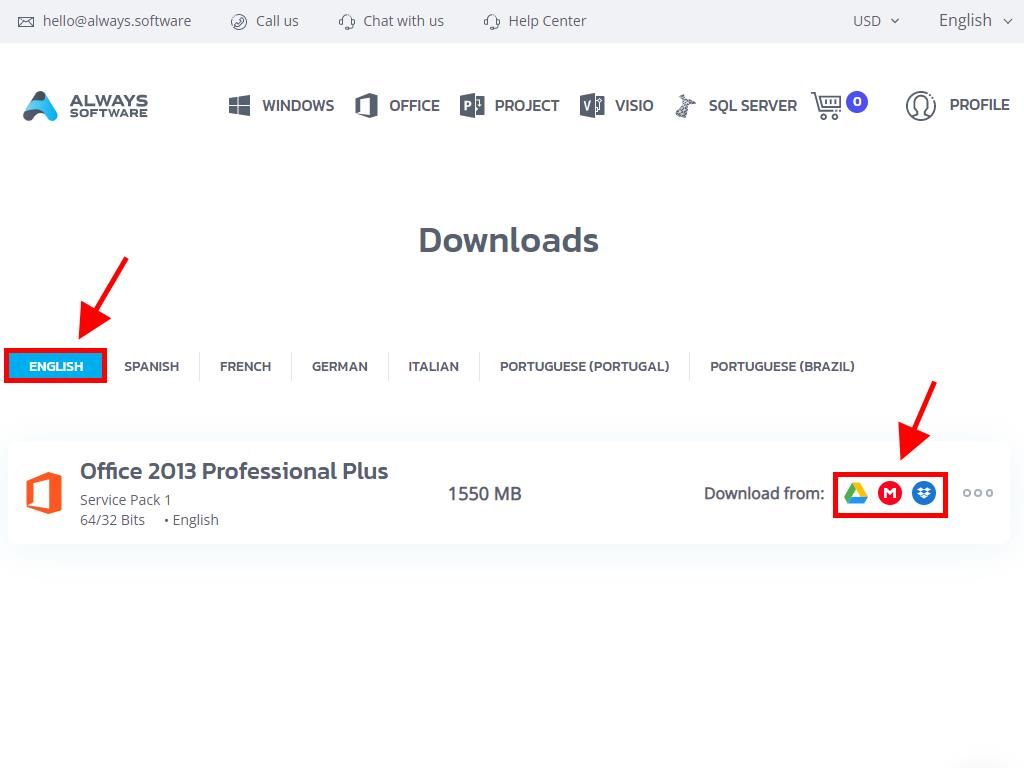
To ensure the file downloaded properly, do the following:
- Install the 7-Zip software from here.
- Locate and right-click the downloaded Office 2013 .iso file, then choose 7-Zip > CRC-SHA > SHA-256.
- Give it a moment—the checksum calculation time will vary depending on the file size.
- Compare the calculated SHA-256 checksum with the one listed on our website.
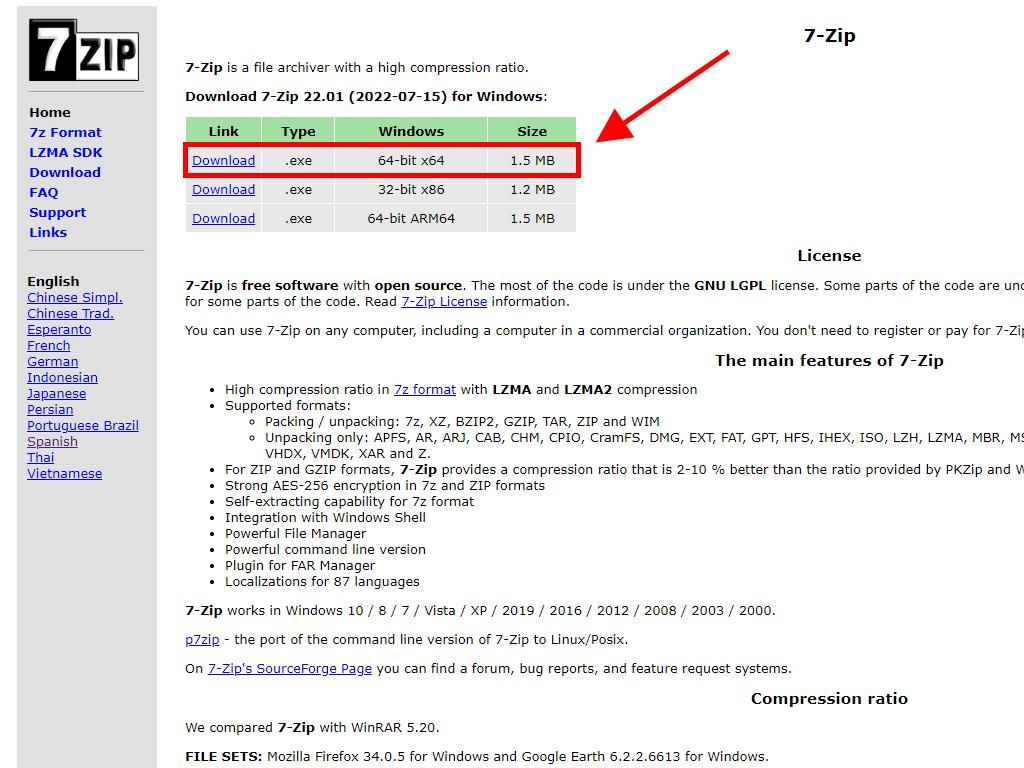
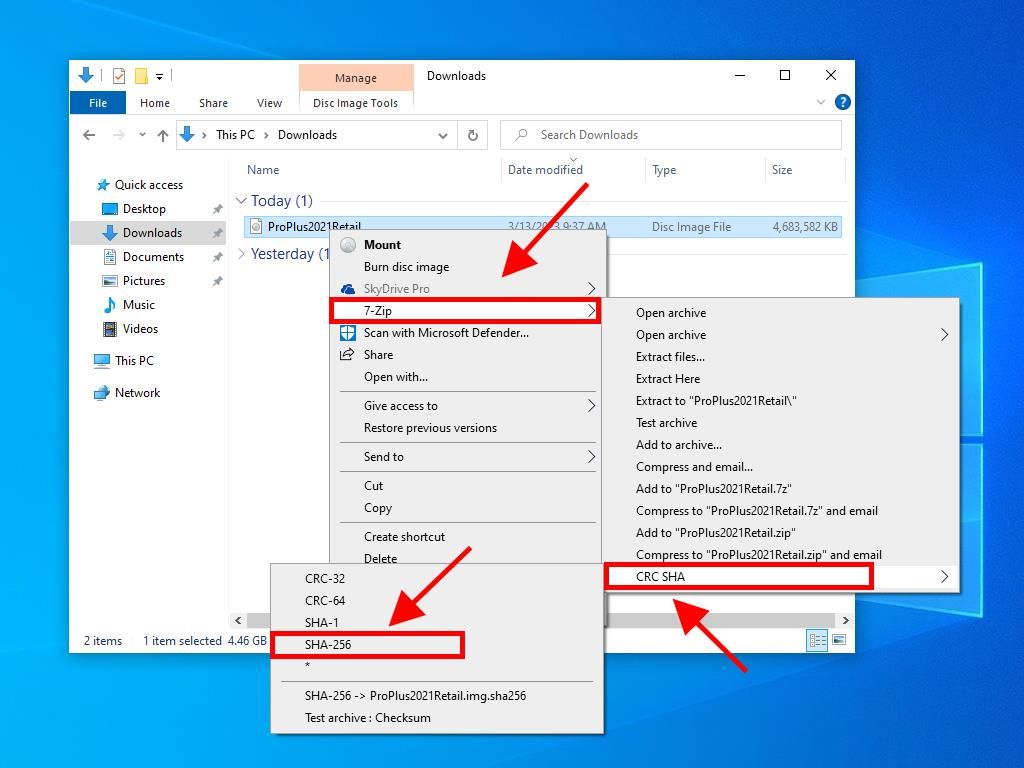
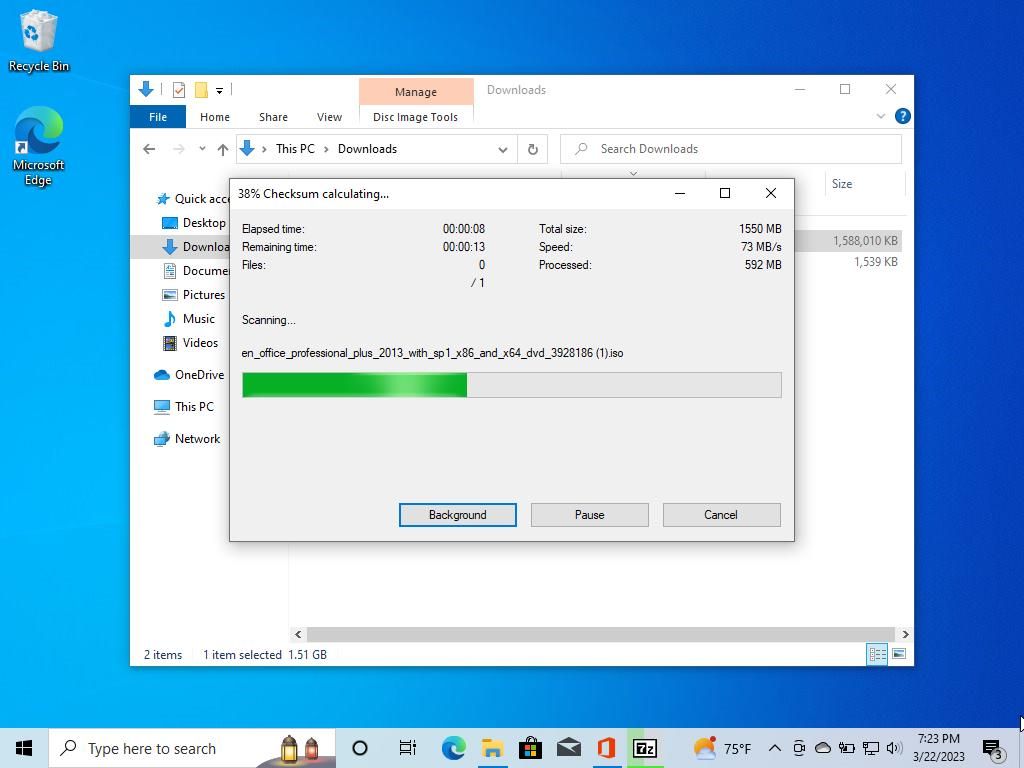
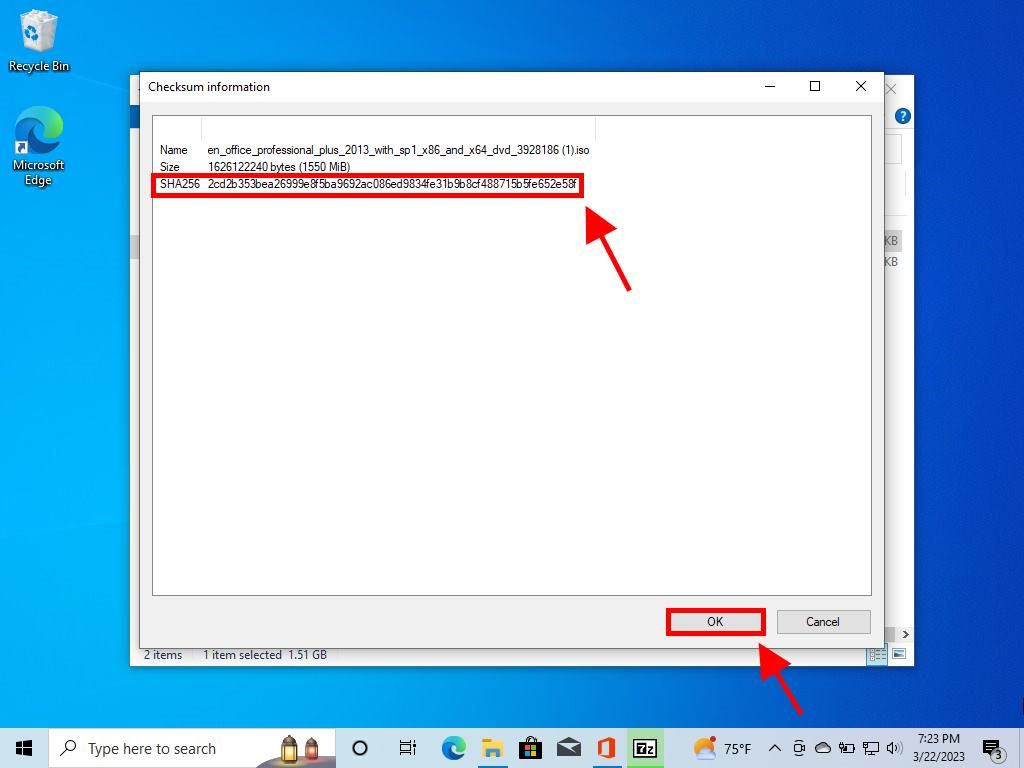
 Sign In / Sign Up
Sign In / Sign Up Orders
Orders Product Keys
Product Keys Downloads
Downloads

 Go to United States of America - English (USD)
Go to United States of America - English (USD)