How to Securely Obtain Office 2010
Access your product by navigating to the account area at the upper right of our homepage. Hover over Profile and a menu will appear.
Click on Downloads to find the Office 2010 .iso file ready for you.
Remember: An .iso file encapsulates a faithful replica of the original software disc in a compact format.
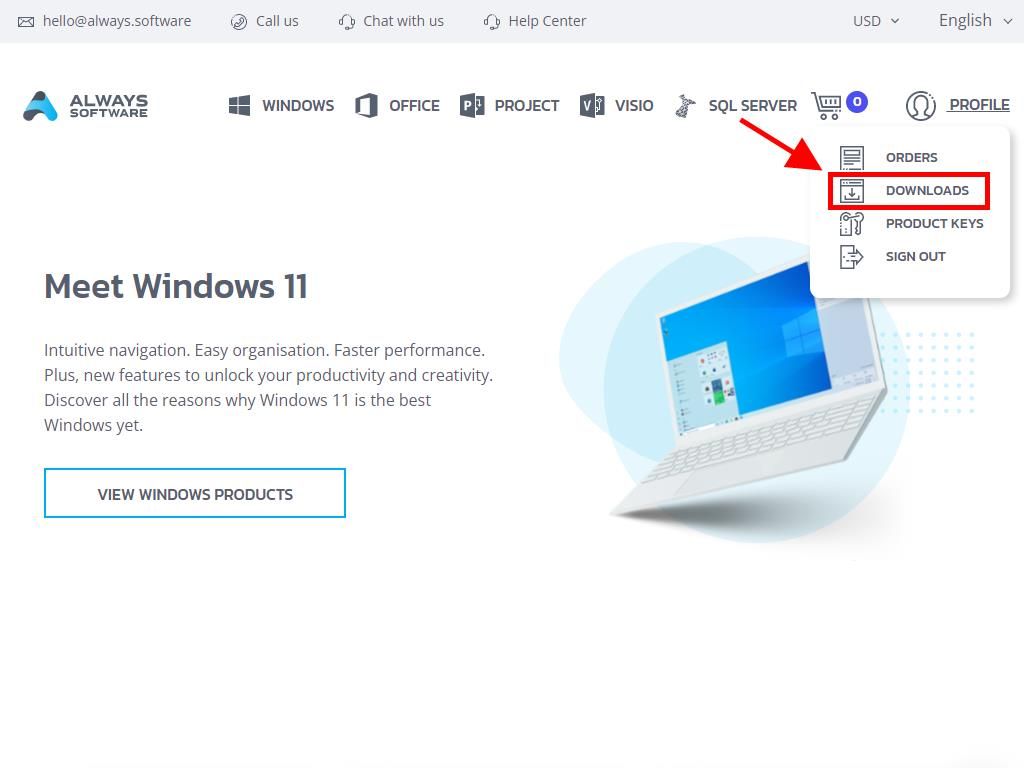
Within the Downloads section, choose your preferred language and server for download (Microsoft / Google Drive / Mega / MediaFire / Dropbox).
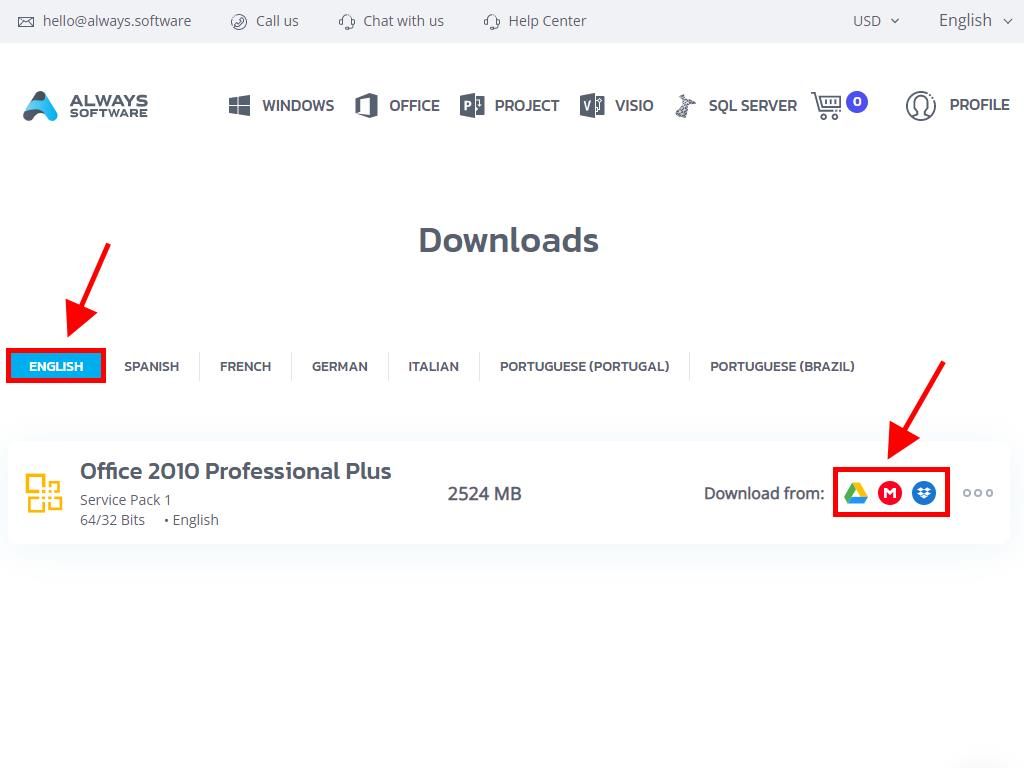
To verify your download:
- Install 7-Zip from this link.
- Locate your downloaded Office 2010 .iso, right-click, and choose 7-Zip > CRC-SHA > SHA-256.
- Allow a moment for the calculation, depending on file size.
- Compare the SHA-256 checksum with our site's listed value.
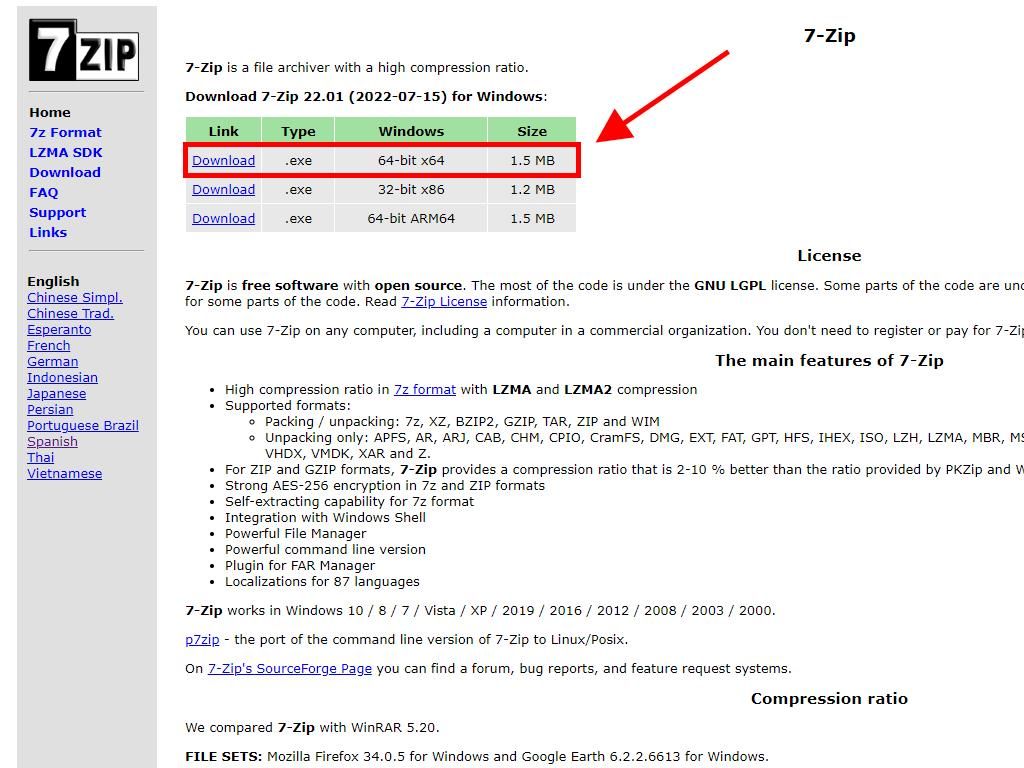
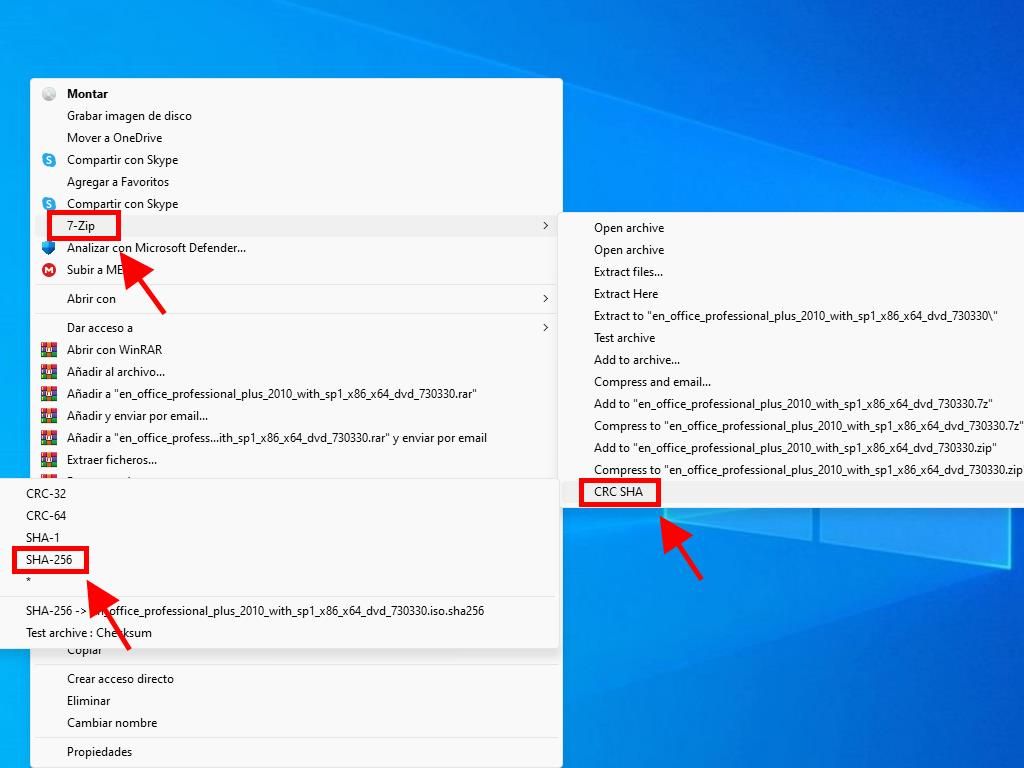
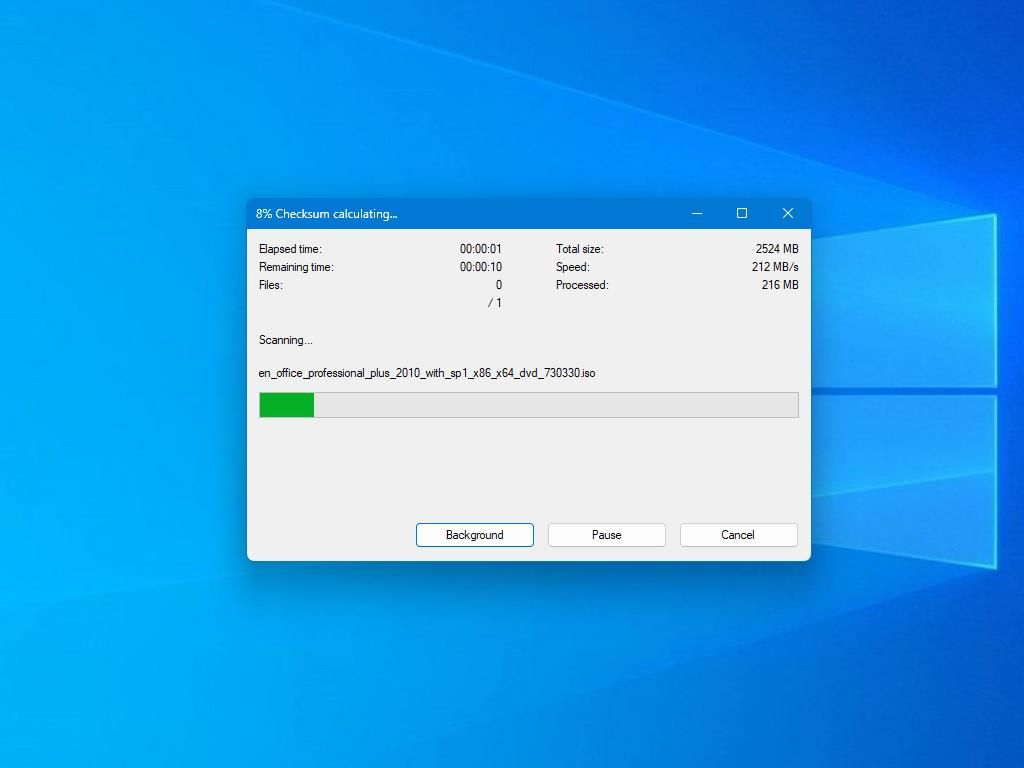
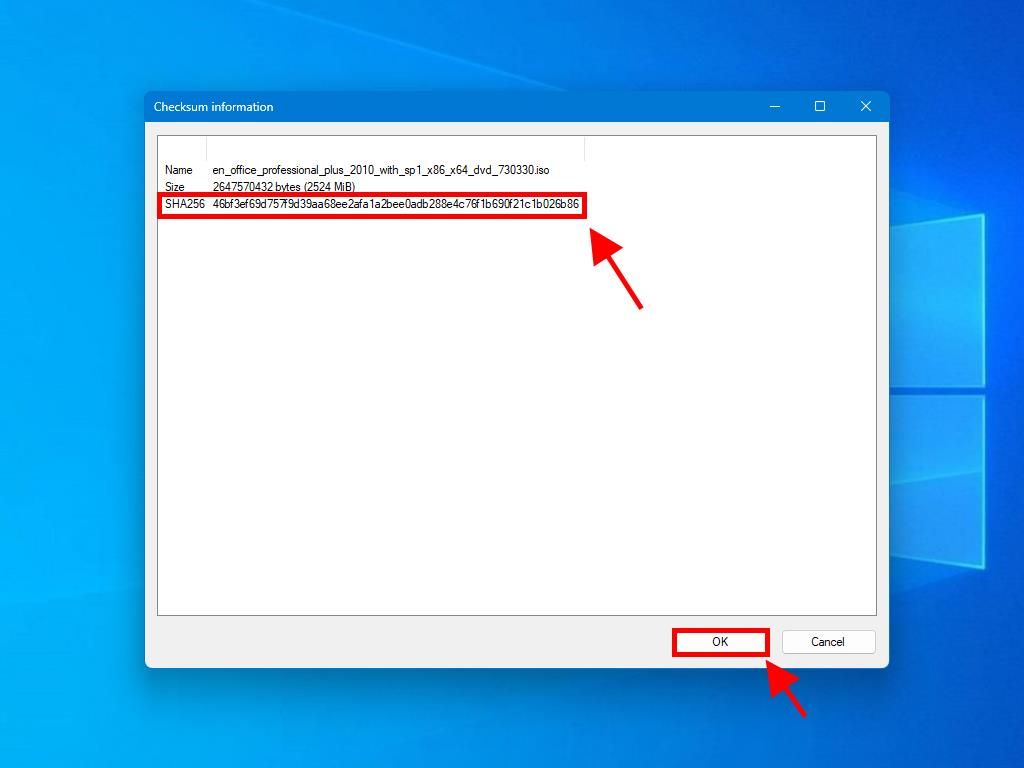
 Sign In / Sign Up
Sign In / Sign Up Orders
Orders Product Keys
Product Keys Downloads
Downloads

 Go to United States of America - English (USD)
Go to United States of America - English (USD)